
Are Your Windows 11 Desktop Icons Shrinking? Here's How to Fix That

Are Your Windows 11 Desktop Icons Shrinking? Here’s How to Fix That
Do you remember that desktop shortcut icon being a little bit bigger than it is now? You’re not going crazy. There’s a rare bug in Windows 11 that may affect the size of your desktop icons. Here’s how to fix it.
Why Are My Icons Shrinking on Windows 11?
![]()
If you’ve noticed your icons seem to be getting smaller, there’s a good chance you’re running a device with a high resolution, or non-standard DPI settings.
This bug occurs mostly upon changing resolution or when DPI settings are automatically adjusted. It affects non-Windows app icons exclusively, which means you have to have a keen eye if you’re using customized icons in Windows .
How to Restore Icon Size by Deleting Icon Cache
![]()
The quick fix for this issue is to clear the icon cache. It’s as easy as finding and deleting some files. Open up the AppData folder by typing %appdata% into the top field of an explorer window. Then, navigate to the Local folder.
The file titled IconCache.db is the first file we’ll need to delete.
![]()
Next, click into the Microsoft folder, then Windows, and finally Explorer. There will be a large number of files with the extension .db. Delete all of these files.
Make sure you have file extensions turned on , so you know which files to delete, as you don’t want to delete anything but the .db files.
Now restart your computer. Your icon cache will rebuild itself and your icons should be fixed.
How to Stop Icons From Shrinking
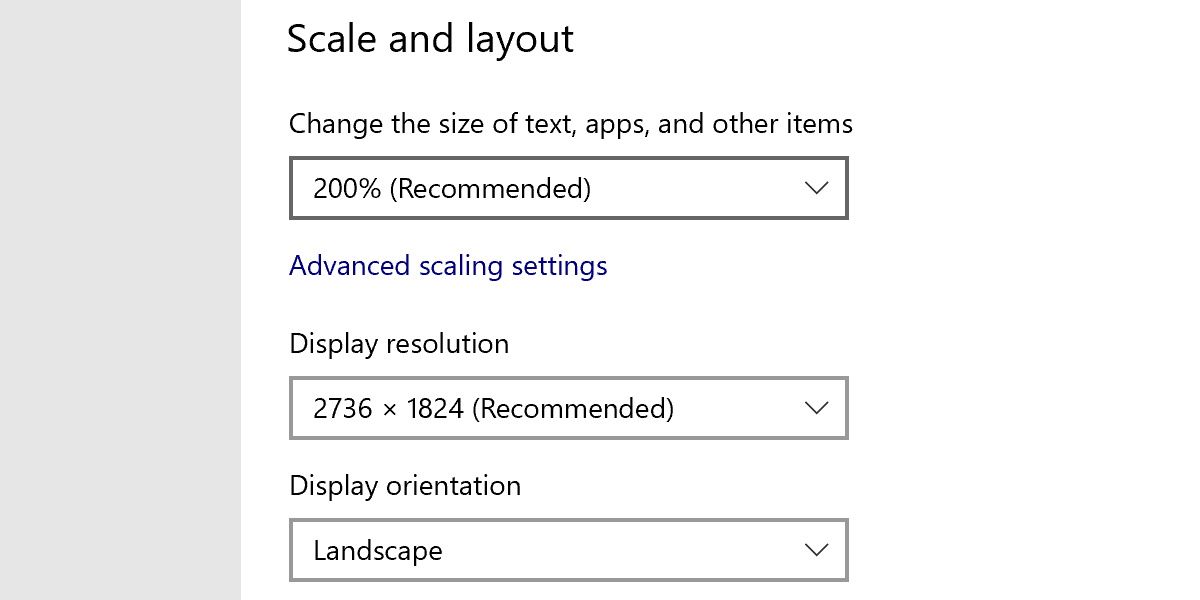
Unfortunately, it’s not currently possible to permanently fix this error. Microsoft may notice this error and fix it in the future, but for now, the best way to keep your icons from shrinking is to avoid switching resolutions too much.
You can also make sure that your DPI settings are set to the recommended scale and keep an eye out for anything that might be automatically changing it.
One Very Strange Shrinking Bug on Windows 11
It’s certainly not the only bug of Windows, but it’s one of the stranger ones. While it’s a shame there isn’t a permanent fix for this frustrating bug, at least it’s easy to correct whenever it does happen.
Also read:
- [New] Step-by-Step Capturing iOS Device Screen on Video
- Comprehensive Guide to Google Wifi: The Perfect Choice for a Seamless Wireless Network
- Effortless Audio/Video Editing: Convert AVI to M4A for Free Using the Cutting-Edge Web Tool - Movavi Streamline
- Enhancing Gaming Experience: Fixing Xbox Sound Issue
- How To Fix Unresponsive Phone Touchscreen Of Sony Xperia 5 V | Dr.fone
- In 2024, Picking a Champion in Video Software VLC/MX
- IT編輯針對AOMEI Backupper的全面探討報告 | 雲端瀏覽器及備份工具解決方案優點
- Mastering Your Web Server with IIS Opening Techniques
- Maximizing Window Triggers Taskbar Vanish: A Guide
- Optimize Windows Cars: Find the Best Five No-Cost Utilities
- Overcoming SMS Issues on iPhone: 7 Proven Fixes to Try Now
- Recording Made Simple A Compreenasite for Capturing Netflix Content for 2024
- Resolving Conflicting Programs in Win10 Environment
- Restoring Lack of Thermal Management on WinOS
- Step-by-Step Guide: Tackling the Window’s ‘ChatGPT Maximum Capacity Reached’ Alert
- The Ultimate Guide to Override Secure Boot/TPM on Win11 Using Rufus
- Tips for Reactivating Nvidia CP Not Opened in Win 11
- Troubleshooting Techniques for Unlocking Stuck Screens on Desktops & Laptops
- Troubleshooting Windows 11: Error Code 0X800F0831
- Title: Are Your Windows 11 Desktop Icons Shrinking? Here's How to Fix That
- Author: Richard
- Created at : 2025-01-30 17:37:46
- Updated at : 2025-01-31 19:21:33
- Link: https://win11-tips.techidaily.com/are-your-windows-11-desktop-icons-shrinking-heres-how-to-fix-that/
- License: This work is licensed under CC BY-NC-SA 4.0.