
Essential Windows Timekeepers For Pomodoro Lovers

Essential Windows Timekeepers For Pomodoro Lovers
If you use your Windows computer a lot, focusing on the task at hand can be difficult. While the Windows OS features some handy focus features to tackle distractions, a Pomodoro technique timer can help you focus more on the work and be less distracted.
A Pomodoro timer app employs the Pomodoro Technique, where the app lets you set a focus time of approx. 25 minutes. When the timer ends, you can take a five-minute break. After completing four consecutive Pomodoro sessions, the break is extended to 20 minutes.
If you get distracted easily or have a hard time focusing on important tasks, downloading a Pomodoro timer app can help. Here are the best Pomodoro Timers for Windows for effective time management and getting more things done.
Disclaimer: This post includes affiliate links
If you click on a link and make a purchase, I may receive a commission at no extra cost to you.
1. Focus To-Do
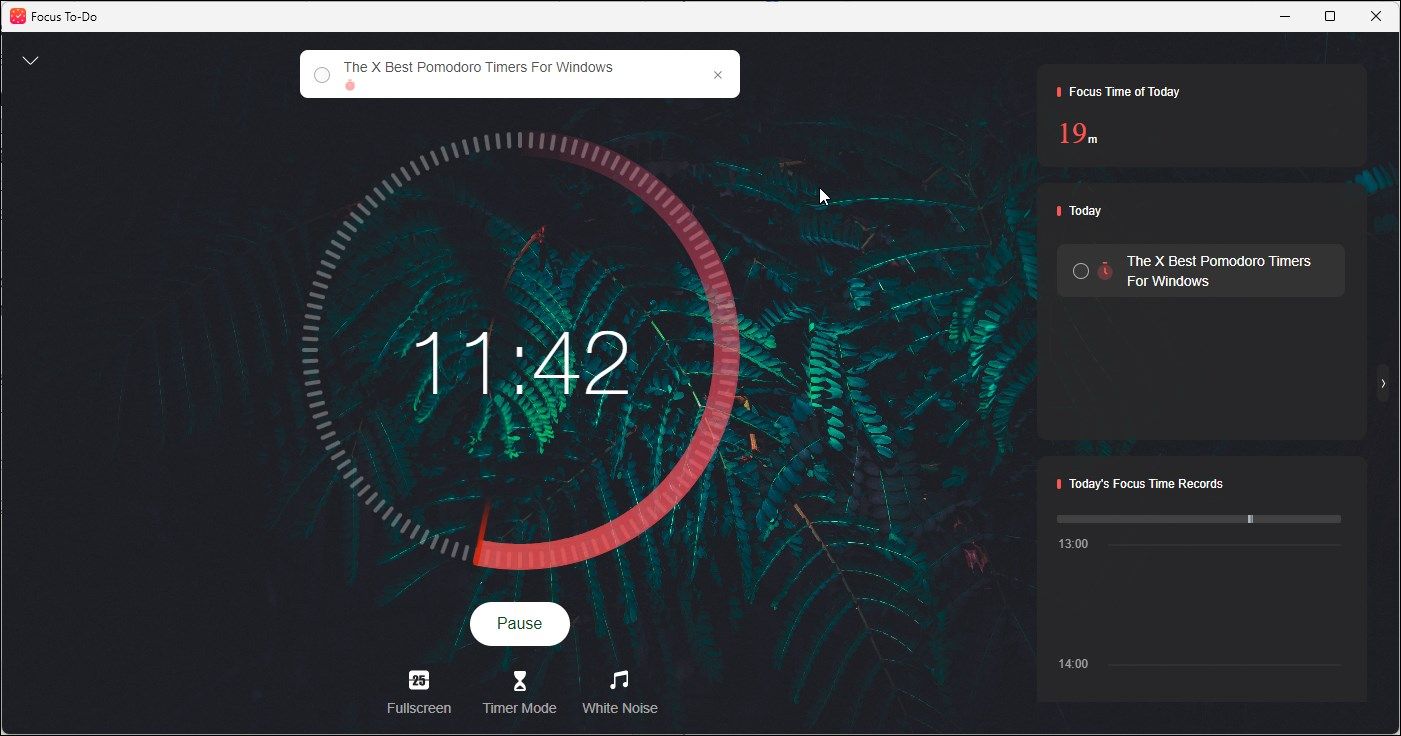
Focus To-Do is a popular cross-platformtime and task management app for staying organized . It is based on the Pomodoro technique and lets you set an execution timer for the tasks.
The user interface is minimal but customizable. You can select from a pictured background or a fullscreen timer without distraction. You can also view your focus time for the day, completed tasks, and records at a quick glance on the home screen. Included White Noise tab lets you play different noises to improve concentration.
In addition, you can create tasks and sub-tasks and assign them to an active Pomodoro session. It also features a host of to-do features, including creating notes, repetitive tasks, adding due dates, and setting reminders.
Focus To-Do is available for free. The Premium plan, starting at $11.99, offers cross-device data synchronization, cloud details, tags for tasks, unlimited projects, etc.
Download :Focus To-Do (Free, Premium $11.99)
2. FocusCommit
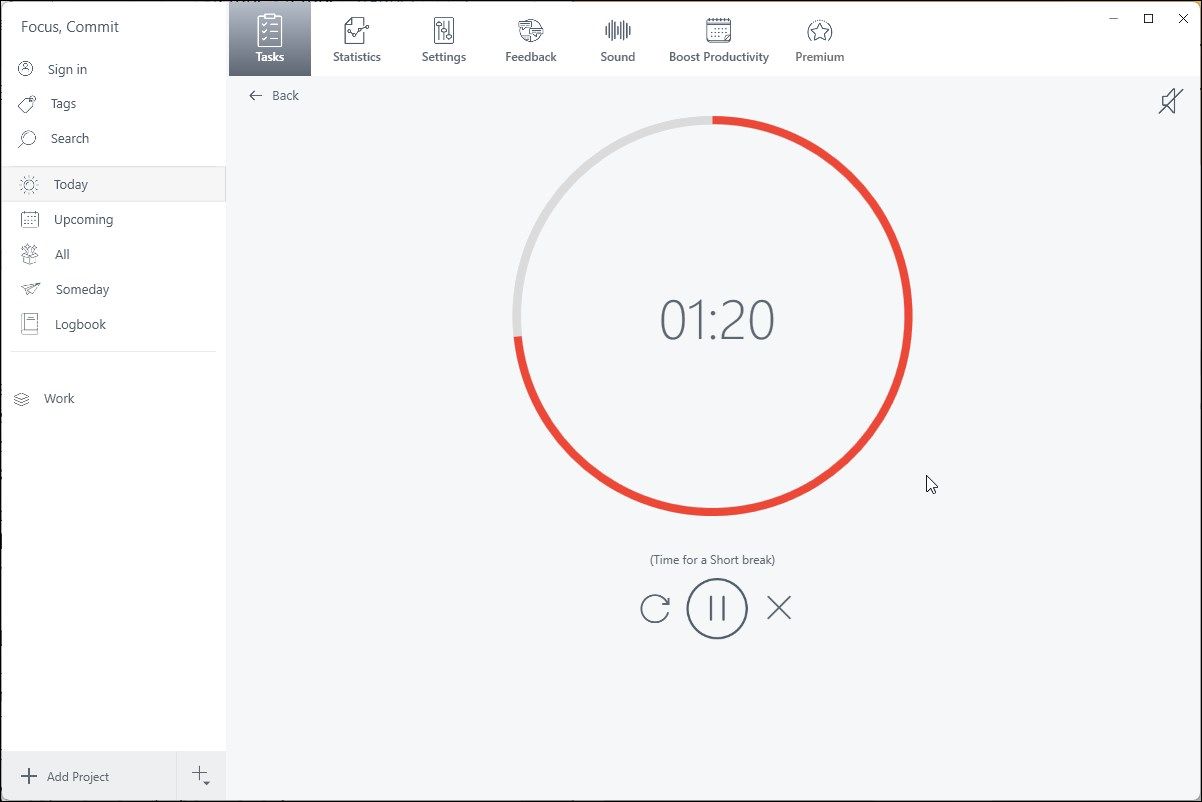
FocusCommit offers a similar set of functionalities as Focus To-Do, except for its boring user interface and limited set of features on the free version. For example, a premium subscription is required to listen to White Noise and sync tasks across devices.
When the timer starts, the small screen feature will activate. A timer overlay is placed on the desktop and on top of others apps to help keep track of time without opening the app to view progress. It is something we did miss on Focus To-Do.
Other features such as unlimited tasks and project creation, task reminders, Google task, and Microsoft To-Do integration are behind the paywall. You can use the Boost Productivity feature to create challenging goals to achieve in 30-90 days.
There is a seven-day free trial if you want to try the premium features before committing to a purchase.
Download :FocusCommit (Free, Premium $2 per month)
3. YAPA 2
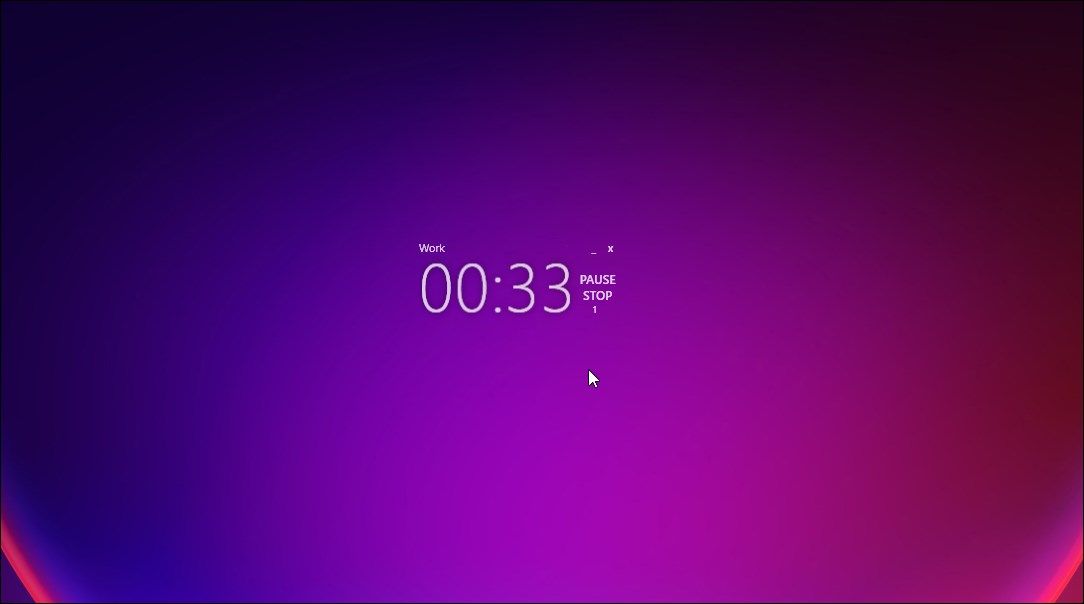
YetAnotherPomodoroApp (YAPA), interestingly, isn’t just another Pomodoro app available for Windows. It is an open-source and minimalistic timer app for Windows using the Pomodoro technique.
What sets YAPA apart from other Pomodoro apps is its timer UI. It is transparent, and you’ll only see the timer overlay on your screen with options to pause, stop and close. You can drag and drop it to adjust the position on your display.
But there is more. Right-click on the timer overlay to open the app’s dashboard. It consists of performance reports and general settings to customize work, breaks, and long break times. You can also set it to auto-start break and work. It shows a flashing animation to indicate the work time is up.
In addition, the app also supports themes and sound customization. You can set it to play start and end sound, add work songs from your library and let the app play it on a loop.
Download :YAPA 2 (Free)
4. Focus 10
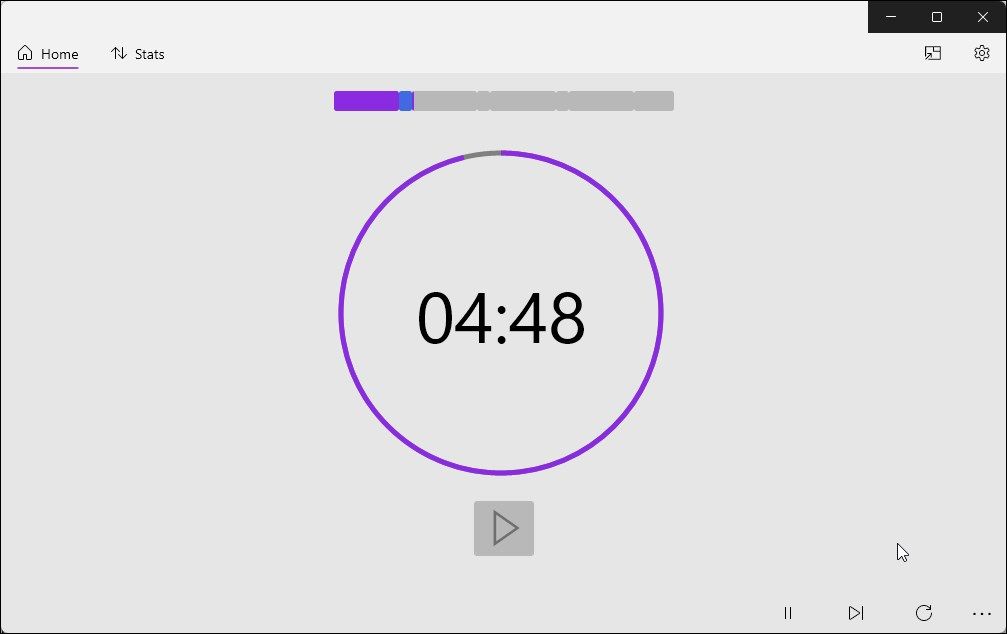
If you need a barebone Pomodoro timer app, Focus 10 is a good choice. It is a basic app that uses the Pomodoro method to get things done.
Each session lasts for 25 minutes and then gives you a five-minute break. You can configure Pomodoro, break, and long break length in the Settings tab. Furthermore, it also supports a basic clock ticking sound and a continuous alarm feature for break reminders.
Open the Stats tab to see stats for the sessions, total working minutes, and more. You can also manually add any working minutes not captured by the app.
Download :Focus 10
5. Focus Journal
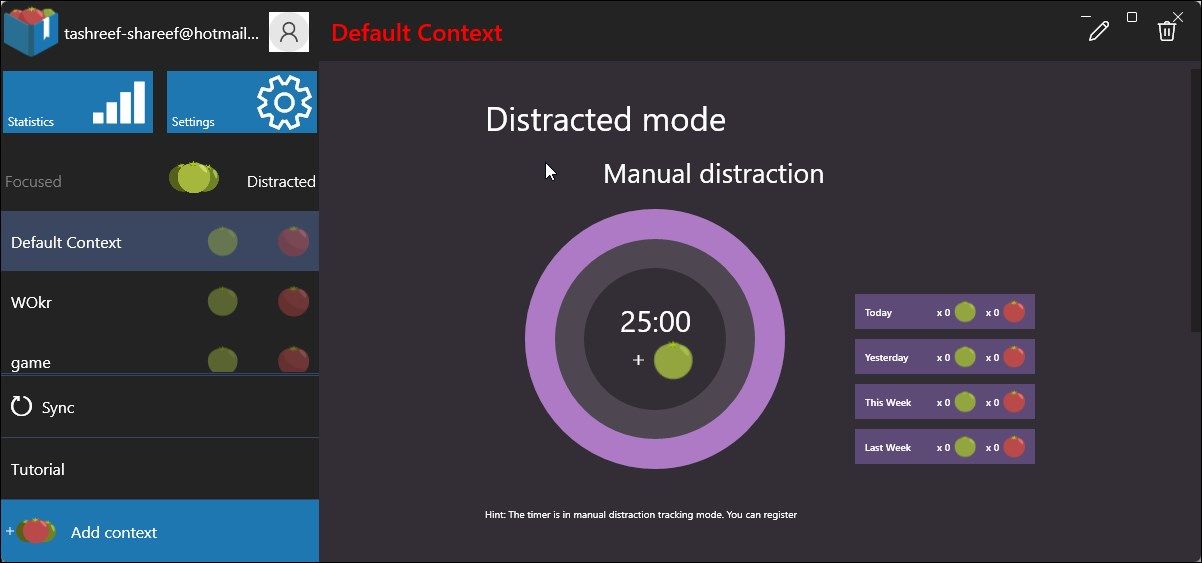
Focus Journal is the stark opposite of Focus 10. It is an advanced Pomodoro timer that is based on a reward system. In short, if you can keep your focus for an entire session, you’ll be rewarded with a red Pomodoro (Italian for tomatoes). If you are distracted, you’ll receive a green one instead.
Focus Journal tracks focused and distracted activities separately and show your activity in the left pane. The Pomodoro timer follows the default timing setup. You can, however, configure the timer to your liking in settings. Additionally, toggle the Minimize switch to use the app in timer overlay mode on top of other apps.
Furthermore, you can create different profiles for different tasks. It also keeps track of your Pomodoro activities on a daily, weekly, and monthly basis and shows them in the Statistics tab.
Download :Focus Journal (Free)
6. FocusMe
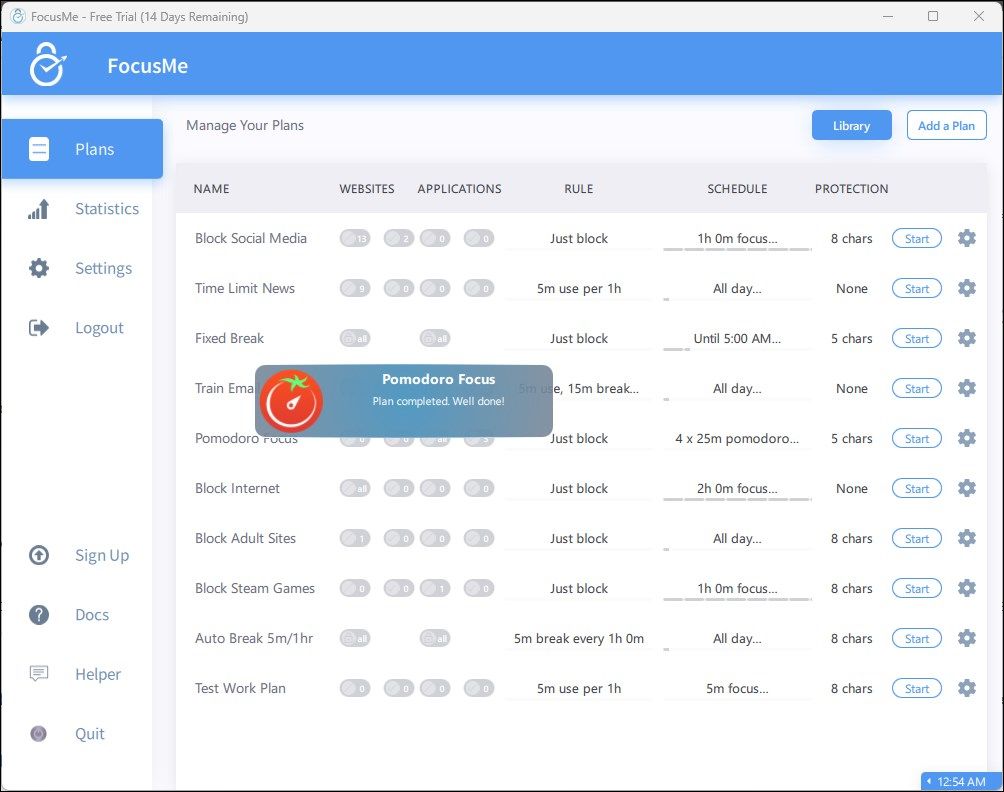
FocusMe is a premiumapp that can help you block distractions . It is a customizable content blocker that can automatically block or limit the use of websites taking your precious time.
Pomodoro Focus is one part of FocusMe. The basic idea is to limit distractions by blocking social media, adult sites, Steam games and limiting internet usage so that you can focus on your work more.
For example, if you start the Pomodoro Focus plan, it will automatically minimize all instant messaging apps and block social media apps but allow work essentials such as MS Word and Notepad. You can also use the app to see a breakdown of time spent using each app for a specified date.
FocusMe is a premium utility with a free 14-day trial. If you are looking for something to manage your digital distractions with a Pomodoro timer, FocusMe is an excellent choice.
Download :FocusMe (Premium starting at $7.95 per month)
7. Resultivity
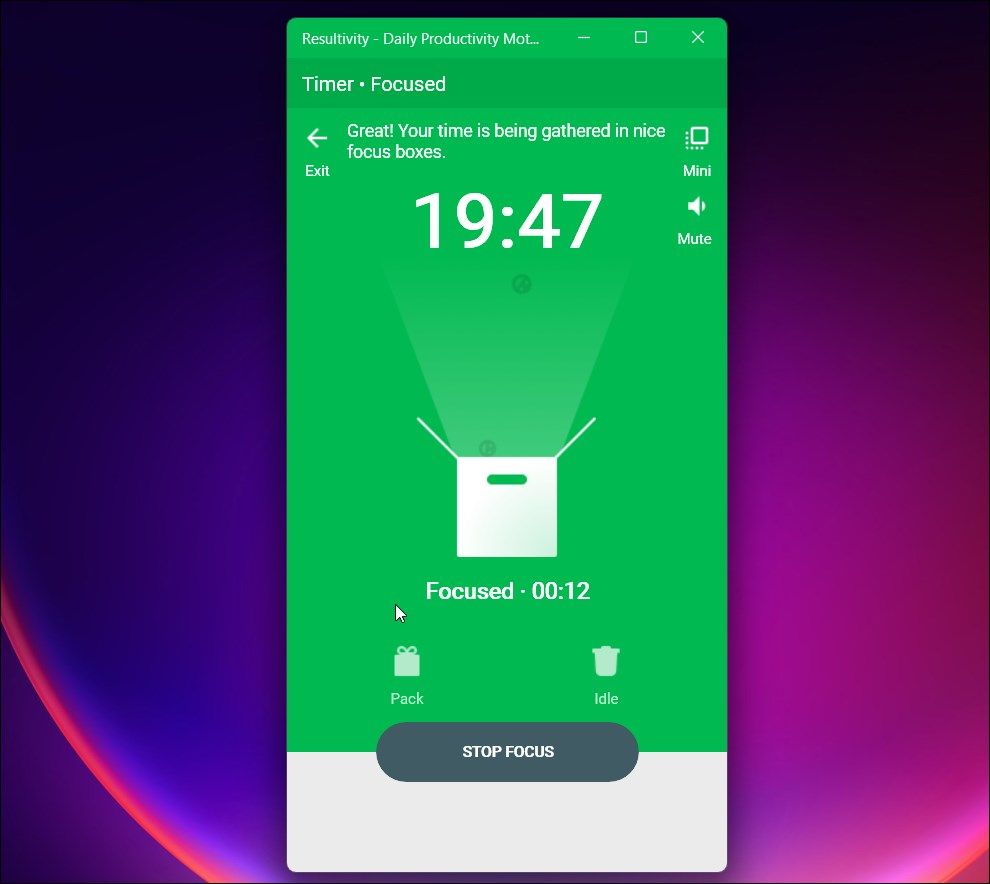
Resultivity, from the developers of Focus Journal, works similarly to other Pomodoro timers for Windows in this list. However, it doesn’t follow the Pomodoro methods as it lacks a short and long breaks system.
The app packs the productivity session as a fun little game where your time is collected in a box. If you keep focused for the entirety of the specified sessions, you are rewarded with points. If you don’t, you lose the same.
Resultivity features a total of six levels. New levels are unlocked as you collect a specified number of points. Each level is designed to help you learn new productivity habits, but you can also use it as a Pomodoro timer.
The first six levels can be unlocked with earned points. Anything beyond that is a premium feature. Premium users can activate the Pomodoro method as well.
Download :Resultivity (Free, Premium subscription)
8. Focus Booster
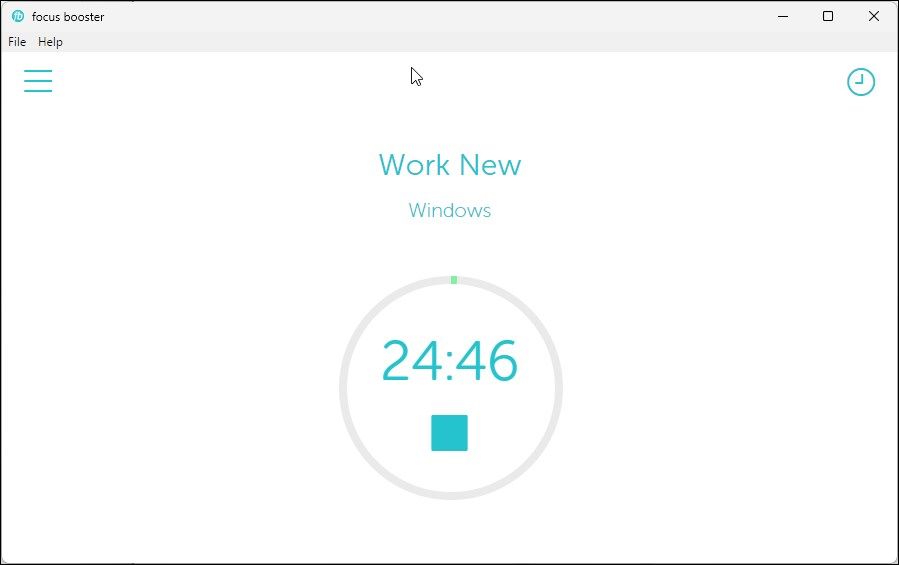
Focus Booster is for work professionals who need to keep track of their timesheets and be productive. It is a basic timer app where you can organize timers based on labels and client names. More features are accessible from its web app interface.
To use the app, you need to create an account, which is necessary to sync the time entries, labels, profiles, and more across devices. The free version is limited by features, as you get only 20 Pomodoro sessions per month.
The premium version is available only in monthly or yearly subscription plans. It gives unlimited Pomodoro sessions, data export, and client and revenue report. It also features a basic customization feature to configure a session timer, sound, break, and a mini overlay timer.
Focus Booster is more of a time tracker utility with the added benefit of a Pomodoro timer. There is a free 30 days pro trial if you want to take the app for a spin.
Download :Focus Booster (Free basic, premium subscription)
The Best Pomodoro Apps for Windows
Pomodoro apps for Windows make the technique easier to follow. While some apps only offer a basic Pomodoro timer, others go beyond with integrated task management and content blocker features.
Focus To-Do is an excellent free Pomodoro timer for Windows. If you need more, consider FocusMe, a pricier but feature-rich content blocker and Pomodoro timer app. While the YAPA app seems to offer a decent set of features with its minimalistic timer, some features are a work in progress and unreliable.
Also read:
- [New] Countdown Charm Top Android & iOS Timers for Weddings
- [New] Novice's Selection Guide to Ideal Filming Cameras
- [Updated] In 2024, Digital Video Capture A New Era's Insight
- 6 Best Slideshow-Making Apps on iPhone 11/XR/Xs/X/8/7/6
- Defeating the 'Invalid CAPTCHA' Obstacle in Steam
- Easy Troubleshooting Guide: Resolving Minecraft Performance Problems
- How to Manipulate and Tailor Your Fax Cover Pages in W11
- How to Quickly Turn Off Notifications in Windows 11
- No Extra Wires, Just Joy: Link PS3 to Your PC
- Revolutionizing Access Control Methods for Windows Admins
- Syncing Your Customized PowerToys Setup
- The Totan Banerjee Method for Stellar File Recovery
- Troubleshooting Flawed Windows Email Rule Configurations
- Ultimate T5 Camera for Extreme Clips for 2024
- What's The Maximum Word/Character Count in ChatGPT?
- Title: Essential Windows Timekeepers For Pomodoro Lovers
- Author: Richard
- Created at : 2024-12-01 16:10:38
- Updated at : 2024-12-06 22:34:04
- Link: https://win11-tips.techidaily.com/essential-windows-timekeepers-for-pomodoro-lovers/
- License: This work is licensed under CC BY-NC-SA 4.0.