
Exploring Linux Growth via WSL

Exploring Linux Growth via WSL
Since desktop Linux has existed, fans and detractors alike have either hoped for or laughed about the “year of the Linux desktop.” Now it seems that desktop Linux is starting to slowly gain market share, but why?
Do we have Microsoft and the Windows Subsystem for Linux to thank for introducing Linux to more people and getting them interested in it? Is Microsoft creating its own competition?
Disclaimer: This post includes affiliate links
If you click on a link and make a purchase, I may receive a commission at no extra cost to you.
Desktop Linux Is (Finally) Gaining Market Share
While many people assumed the year of the Linux desktop is far away and may never come, the little operating system that could has gotten closer than ever before.
While it still has a long way to go, Linux reached a desktop market share of 4% at the end of February 2024. This is the biggest slice of the pie that the operating system has ever had.
Of course, while this pales in comparison to Windows, it does raise the question of why. There are plenty of reasons why Linux could catch up to Windows , at least theoretically, but these new users have to come from somewhere.
It’s unlikely that people completely new to computers are choosing a Linux install as their first foray into computing, and hopping between different Linux distributions wouldn’t count. So the answer must lie elsewhere.
Do We Have Microsoft to Thank for This Linux Boost?
2016 was when Microsoft first launched the Windows Subsystem for Linux. But at launch, it wasn’t particularly easy to use and it had some usability issues. While some people (like myself) dove in right away, it wasn’t until the launch of WSL 2 that the use of Linux on Windows became popular. This made it simple to run Linux commands on Windows .
Windows 10 and 11 make it incredibly easy to start using Linux on your Windows computer. Sure, it takes a bit of work to get started with WSL —but once you’ve done the background work, it’s easy.
All you need to do to install a new Linux distribution is search for it in the Windows Store. If the distribution you’re looking for can’t be found there, chances are pretty good you’ll find instructions on how to install it online. While there are other ways to get similar Linux features on Windows , they’re much more fiddly.
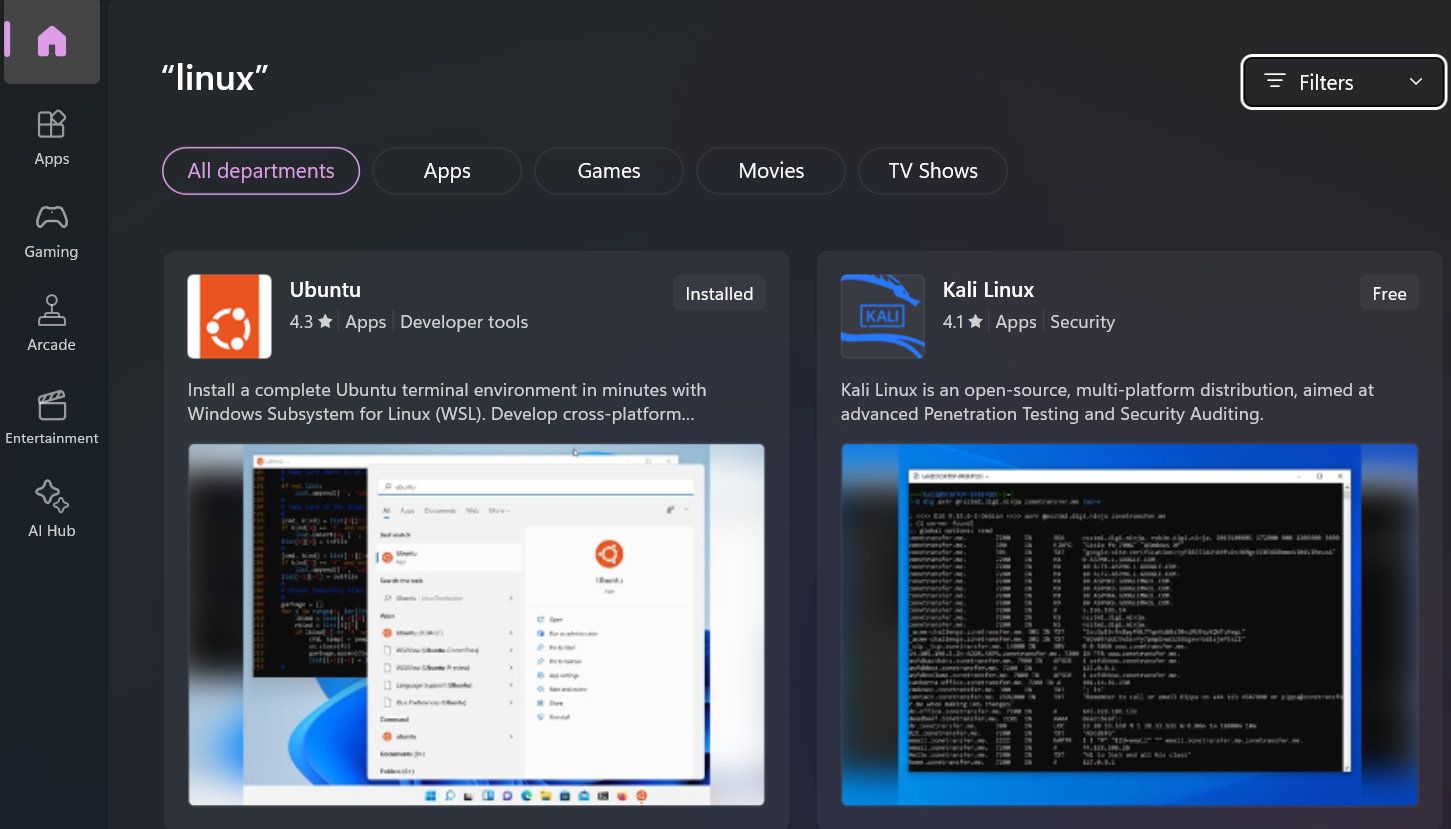
With this ease of sampling different varieties of Linux, it’s easy to see how those who end up liking Linux could want to go to the next step and install it on their computer in the traditional sense.
Is WSL Actually the Linux Desktop We Need?
The final question is, if some of these new Linux users are coming from Windows, how many will stick around? One of the biggest problems with Linux has always been software compatibility, and that’s still an issue. Even though more games than ever run on Linux, there are still plenty that only run on Windows.
For many people, the Windows Subsystem for Linux is the final evolution of Linux on the desktop. Not without irony, but still the much easier option for the vast majority of people.
Do we have Microsoft and the Windows Subsystem for Linux to thank for introducing Linux to more people and getting them interested in it? Is Microsoft creating its own competition?
Also read:
- [New] Exhaustive Analysis of Gecata Playback Device
- [New] In 2024, How to Speed Up Vimeo Videos
- DNS Reset Guide for Enhanced PC Performance
- Enable Customization: Widget Toolbar on Windows 11
- In 2024, Market Masters Essential Stock YouTube Series
- Optimizing YouTube Thumbnails for Better Clickthrough Rates
- Recovery of Absent Windows Update on Your System
- Tom's Gadget Gazette: Insights Into Cutting-Edge Hardware Innovations
- Unraveling Purposes in Microsoft's VC++ Distribution
- Title: Exploring Linux Growth via WSL
- Author: Richard
- Created at : 2024-12-17 22:39:34
- Updated at : 2024-12-22 00:34:30
- Link: https://win11-tips.techidaily.com/exploring-linux-growth-via-wsl/
- License: This work is licensed under CC BY-NC-SA 4.0.