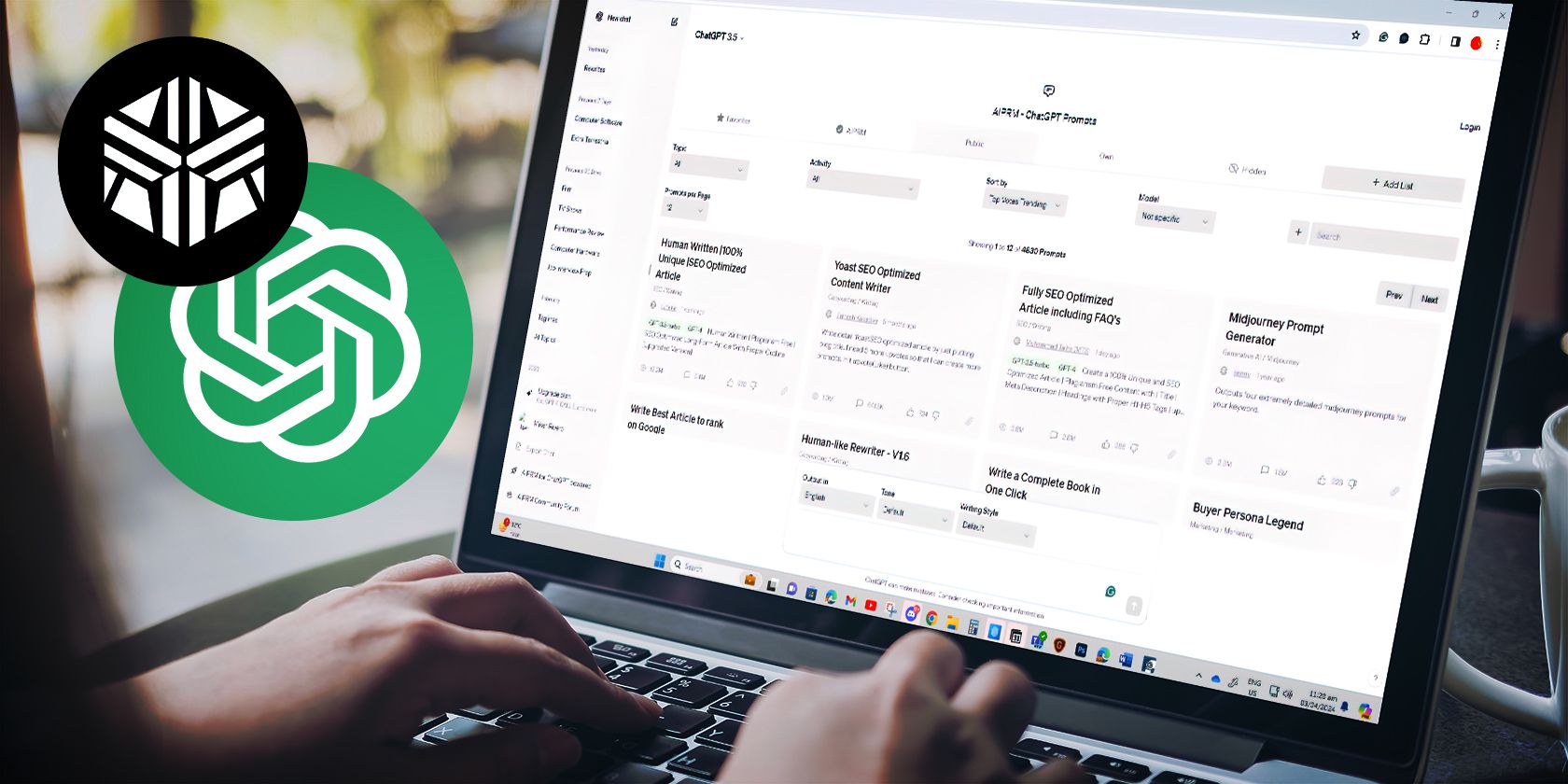
Hidden Gems: Unique Windows 11 Designs

Hidden Gems: Unique Windows 11 Designs
Themes play a significant role in customizing the overall look of the Windows operating system. Sure, Windows 11’s themes that come out of the box look nice, but how about adding a bit of personality into the mix?
Here are some of our favorite Windows 11 themes to really make your PC stand out.
Disclaimer: This post includes affiliate links
If you click on a link and make a purchase, I may receive a commission at no extra cost to you.
1. macOS Monterey SkinPack
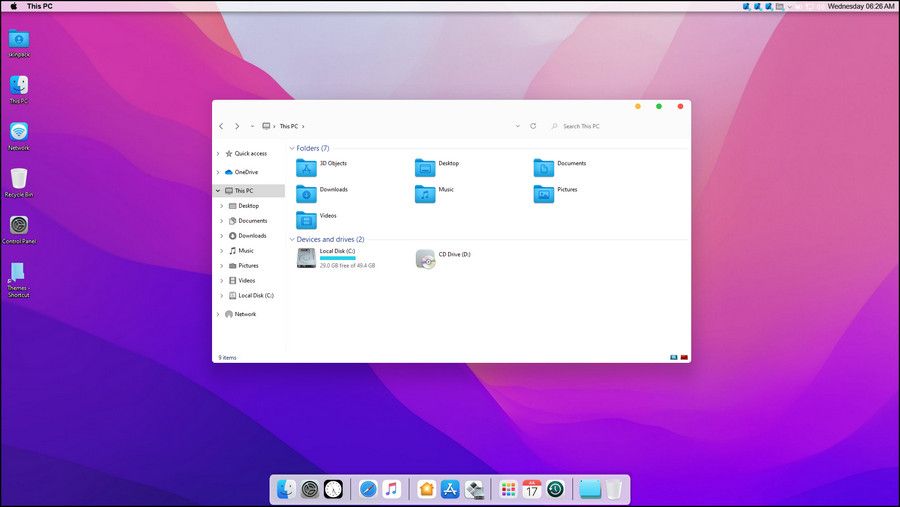
Even though Windows 11 already comes with a clean and Mac-like appearance, you can further enhance it by installing a Mac theme. The macOS Monetary SkinPack is great for this purpose, as it changes the entire look of the system.
Setting it up is quite straightforward, but it is recommended to uninstall any previous skins installed in the system before you install it. A lite version and a full version are available for this skin. The lite version, as the name suggests offers limited functionalities but for a full-blown mac-like look, you will have to pay a small fee of $4.99.
2. Windows Nostalgia Bliss

There is something calming about the Windows XP Bliss wallpaper, and you can now install the updated version of it on Windows 11. Once the theme is installed, you can further customize the features as per your requirements.
It might be a perfect way for users who have been around since the time of Windows XP to relive their past.
3. Ubuntu Light SkinPack
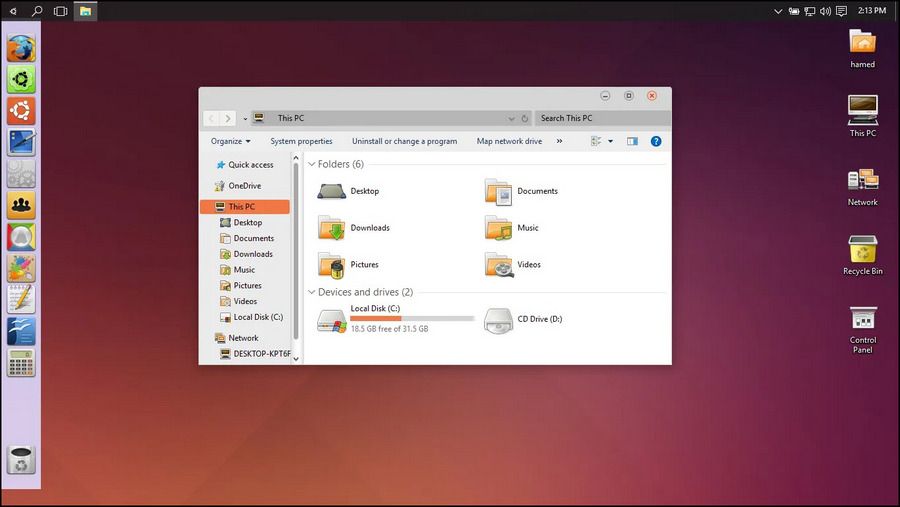
In recent years, Ubuntu has gained prominence due to its safer and more robust system, and installing an Ubuntu theme is a great way to experience the operating system without making a complete switch.
As the name suggests, Ubuntu Light SkinPack transforms the visuals of your Windows operating system completely, offering new animations, icons, and wallpapers. It also changes the taskbar placement by moving it to the side of the screen.
However, because of all the new things the theme adds make sure your computer’s drivers are updated before you begin installing this theme. And if you’d like help with that, why not try afree driver updater for Windows to do all the heavy lifting?
This theme also comes with a paid and free version, just like the macOS Monterey skin.
4. Dark Fantasy Landscape
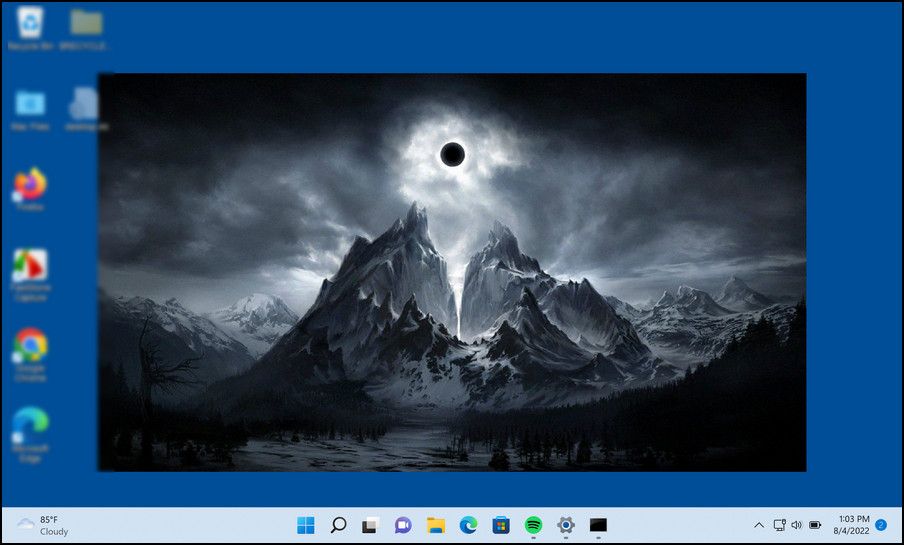
If you are into darker themes with an element of thrill and horror (think dark forests with creepy creatures lurking in the background), you might enjoy the Dark Fantasy Landscape theme that comes with 16 HD wallpapers.
Do not confuse it with theWindows dark mode , which simply makes the overall look black.
5. Assassination Classroom

Anime has it all—from vibrancy to endless possibilities. The best part, the age group does not matter when it comes to binge-watching it.
If you are into creative animation styles and appreciate a bit of vibrancy/brightness in the themes, then you might like the Assassination Classroom theme. With this theme, you can choose from 17 HD wallpapers. It is also available for Windows 8, 8.1, and 10. And with all the awesome animations, it’ll be an eyecatcher on your PC for sure.
6. Botanical Garden theme
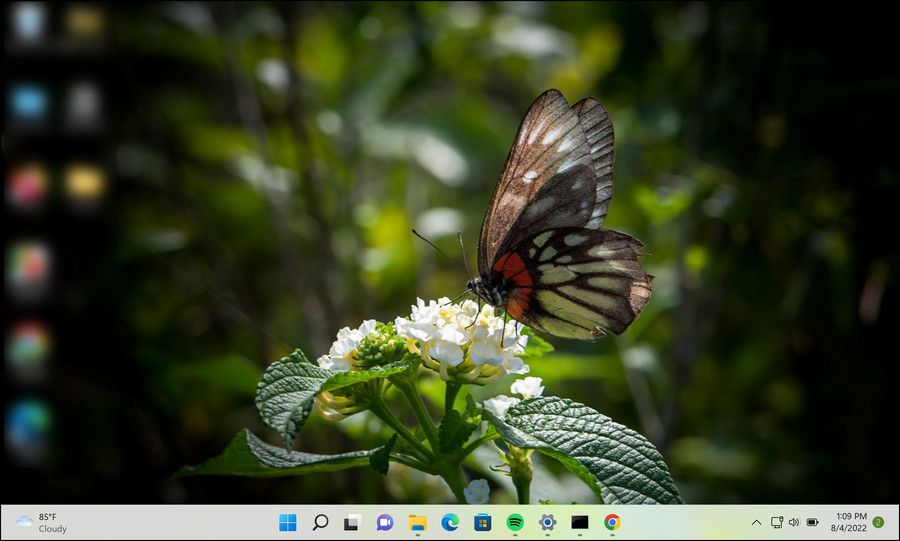
This theme is developed by Microsoft cooperation and offers seven visually appealing wallpapers. If you are not into anything too bright and fancy, this might be the one for you.
While the themes only contain backgrounds, it’s a lovely choice for someone who doesn’t want flashy images and animations. In fact, the lovely photography will help make your desktop a more serene place to be.
7. Classic Manga Action
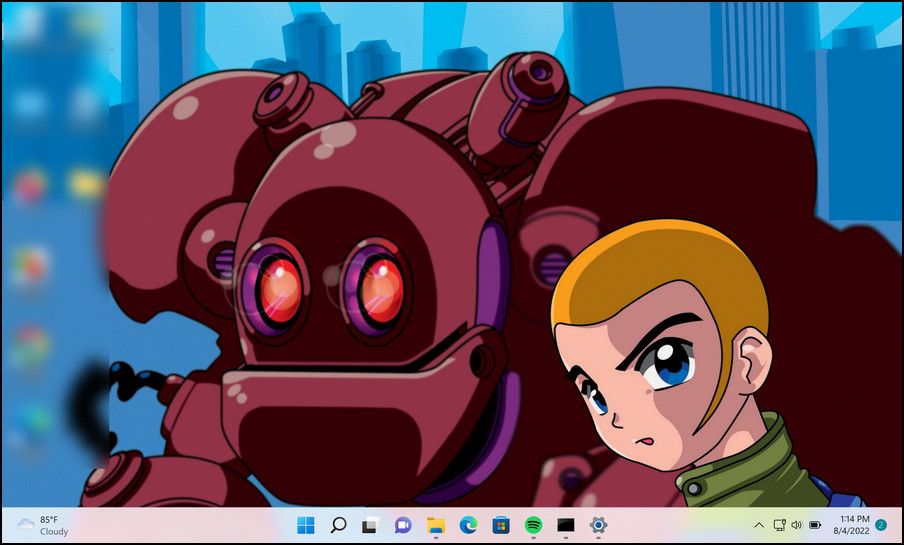
This is another option for the anime and manga fans here.
The name says it all—all the wallpapers have lots of action and energy going on, and you get a total of eight images in the theme. You can furtherpersonalize the theme by changing its color scheme as well.
8. Color Splash Theme

There’s no better way to add more life and color to your operating system than choosing a theme that celebrates paints!
In the Color Splash theme, you’ll find 13 vibrant wallpapers that will cheer you up and promote positive vibes. Your desktop will look like a painter’s canvas, to say the least.
9. Classic Sports Cars

Sports cars are never out of fashion. We say it because the Classic Sports Car theme has been a popular choice for Windows 7 users, and years later, Windows 11 users love it too!
These car wallpapers showcase beautiful backgrounds featuring beauties such as 1990s McLaren F1 sports cars and 1960 Chevrolet Corvettes, and are sure to be a hit among motorheads and history buffs alike.
10. Angry Birds
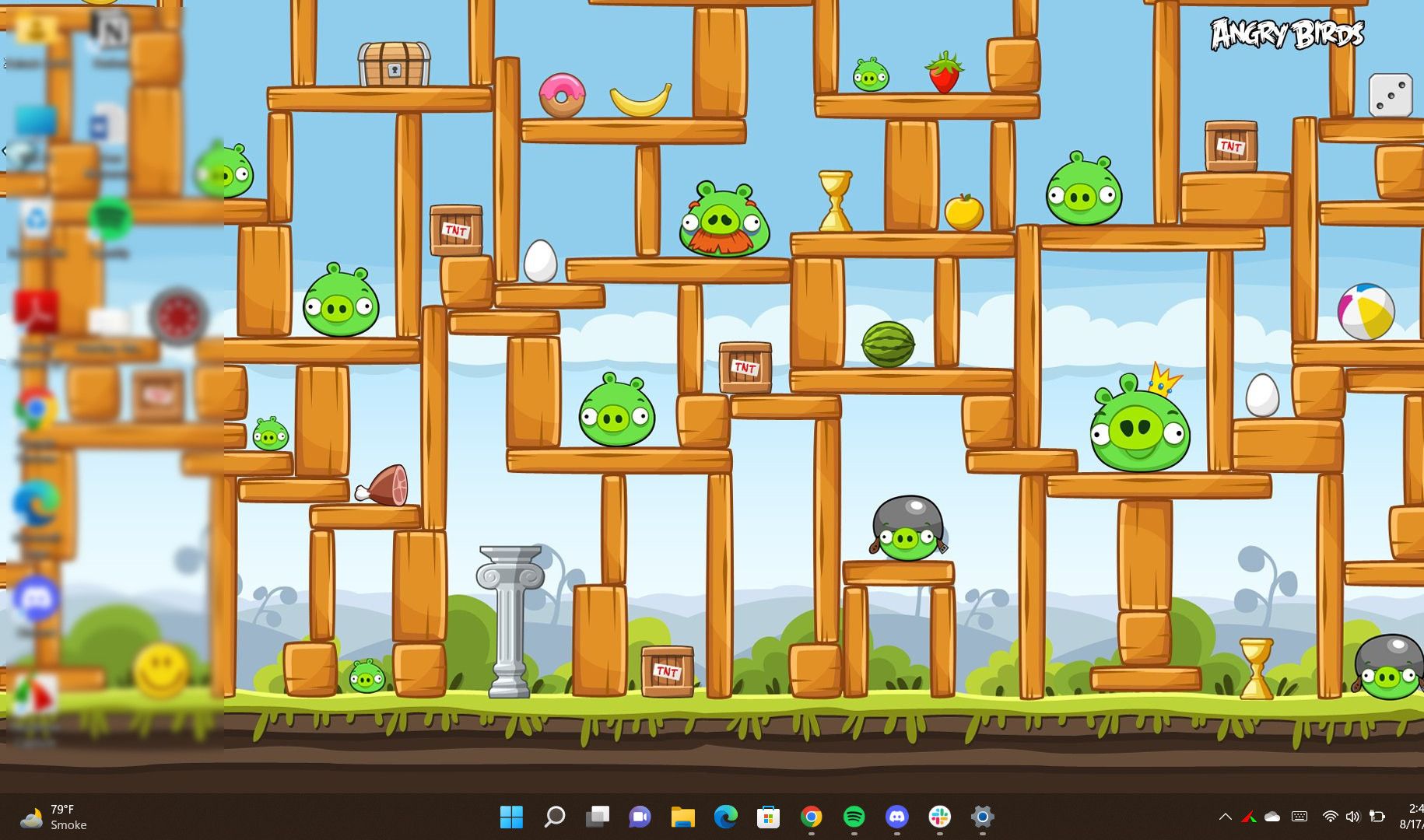
Whether you were a fan of Angry Birds or not, we all can agree that the game’s visual design looks great. The Angry Birds theme will give your desktop some bright, interesting colors, making it look and feel more vibrant.
Interesting fact: The theme welcomes you with an angry bird chirp when you first install it!
11. Holiday Lights
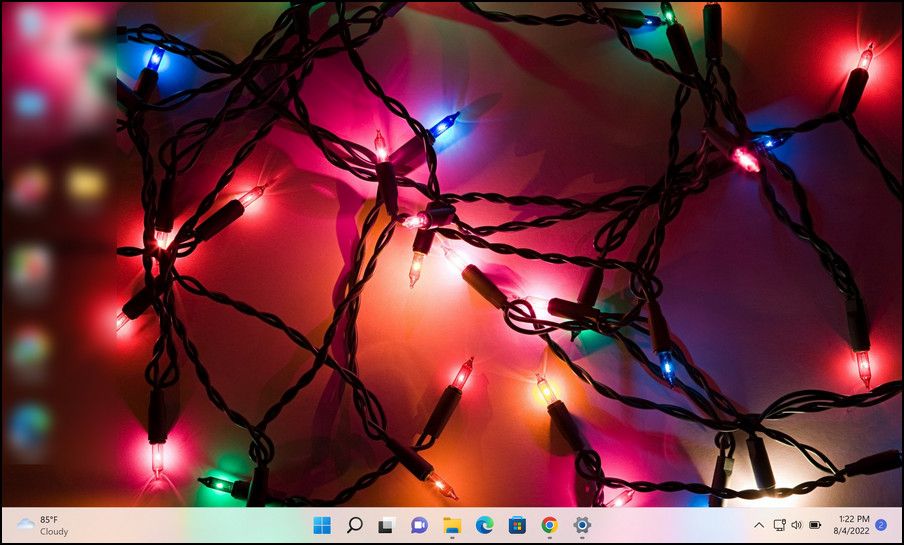
Is it really the holiday season if everything from your desktop wallpaper to your socks does not scream Merry Christmas?
This festive theme comes with 10 wallpapers, each of which celebrates traditions. What we really like about this theme is that the wallpapers cover everything from Christmas lights to decorated fireplaces and snowy nights.
You might want to keep it installed on your PC for the holiday season!
12. Natural Landscapes

If you are an explorer at heart, but most of your days are spent sitting in front of your computer working, we have some good news. You can visit tons of places virtually, through the Natural Landscapes theme.
This theme comes with 19 different wallpapers that showcase the beauty around the world. You’ll see everything from deserts to lakes and mountains, so it’s fairly diverse.
13. Rock Formations Panoramic
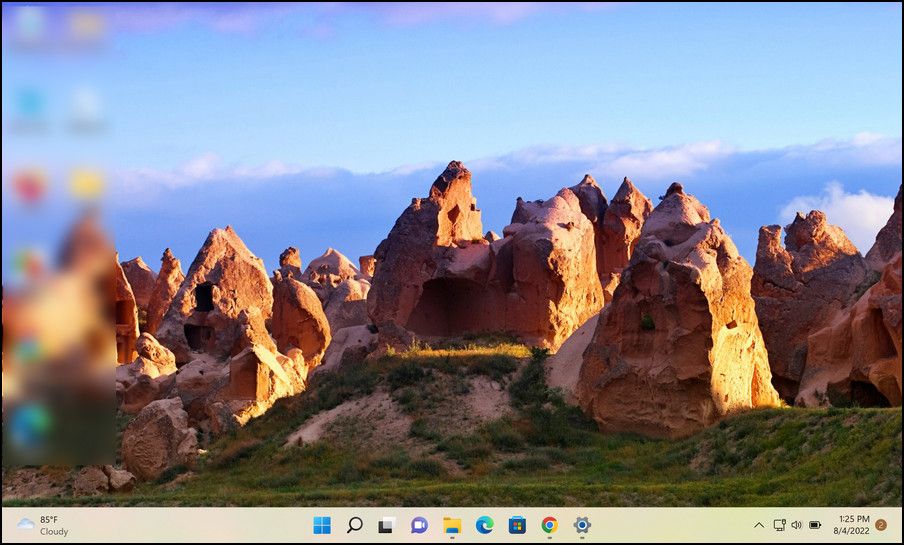
Do you want panoramic images featuring stunning rock formations that makes you appreciate mother nature to the fullest? Please your inner geologist with these beautiful images designed specifically to fit your monitor’s resolution.
This theme was originally designed for Windows 8. It comes with 13 beautiful wallpapers showing the formation of limestone, sandstone, and other types of rocks.
14. Earth From Above Premium
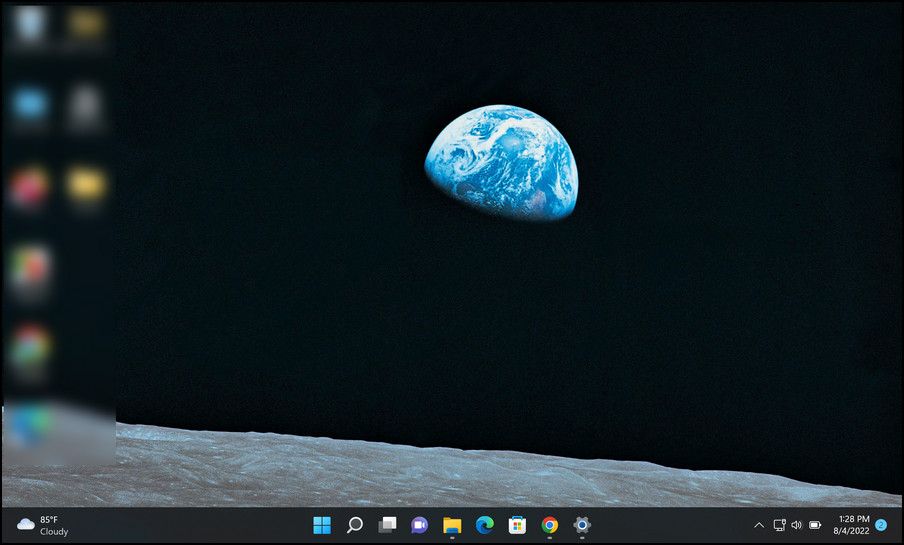
With NASA’s recent release of images taken by the James Web telescope, we bet everyone is even more fascinated and curious about what’s happening in space now.
This theme gives you a sneak peek into what the earth looks like from far, far away. It includes 14 images that display different parts of the earth, including the oceans, continents, and even the weather.
15. Xbox Series X
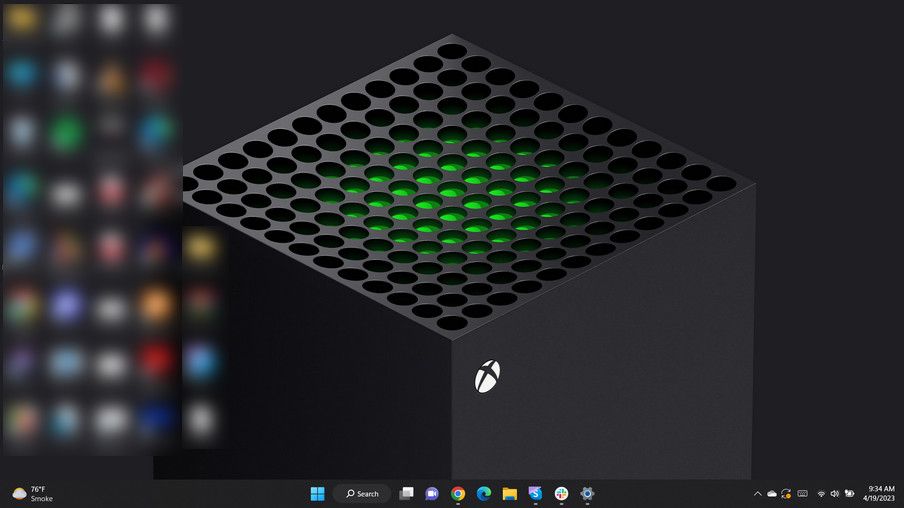
This theme includes images of the Xbox Series X video game console and its controller, making it perfect for Windows users who love to game.
The Xbox Series X desktop theme offers a diverse range of images, ranging from captivating close-ups of the console hardware to sleek promotional shots. The images are sure to bring the excitement and power of the Series X right to your desktop every time to boot up.
16. Chickens Can’t Fly
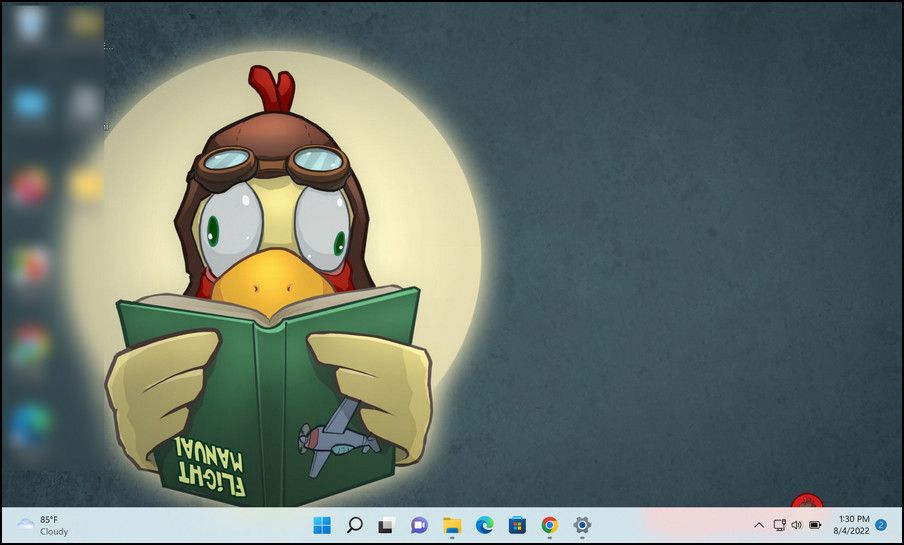
The last option on our list is also a sound theme, like the Angry Birds one.
As the theme’s name implies, it is about chickens learning to fly, in quite a non-conventional way. These chickens are as crazy as the birds and the six images in the theme will make sure your desktop never looks boring.
Personalize Your Windows 11 With Cool Themes
Windows 11 offers a decent selection of built-in themes, but not everyone wants to stick to them. Changing to a different theme and customizing it according to your preferences is the best way to add a bit of personalization to your operating system.
Also read:
- [New] 2024 Approved Elevate Your Channel Game - TubeBuddy Insights
- [New] Keeping Content Copyright-Compliant with Instra Watermarking
- 2024 Approved Expert Guide Moving Snaps From Snapchat App Effortlessly
- 5 Ways to Make Windows Look Like macOS
- Activate & Configure PowerShell Execution Policies Securely
- Assessing Space Allocation in Windows Applications
- Can't Capture Sound in OBS on Win 11? Solve It Now!
- De-Vibratory Techniques for Drone Video Clarity for 2024
- Essential Tips for Changing, Deleting and Setting Up Windows Registry Keys
- Title: Hidden Gems: Unique Windows 11 Designs
- Author: Richard
- Created at : 2024-12-03 01:42:20
- Updated at : 2024-12-06 21:01:37
- Link: https://win11-tips.techidaily.com/hidden-gems-unique-windows-11-designs/
- License: This work is licensed under CC BY-NC-SA 4.0.