
Slow Sell of Windows 11: Why Users Prefer the Oldie

Slow Sell of Windows 11: Why Users Prefer the Oldie
Microsoft released Windows 11 in October 2021. The Windows 11 uptake has been slow since then, with most users preferring not to upgrade to the latest desktop OS. Windows 11 only had an approximate 21 percent Windows user base share as of March 2023. In comparison, Windows 10 had a 73 percent share.
There is already speculation Microsoft might release another new desktop platform as early as 2024. So, Windows 11 could be a flop comparable to Windows 8. These are some of the main reasons why most users haven’t jumped on the Windows 11 bandwagon.
Disclaimer: This post includes affiliate links
If you click on a link and make a purchase, I may receive a commission at no extra cost to you.
1. Windows 11’s Stringent System Requirements
Some users haven’t upgraded to Windows 11 simply because their PCs don’t meet all the essential system requirements. Windows 11 stricter system requirements have created an upgrade barrier for millions of incompatible PCs. These are the Windows 11 system requirements:
- Processor : One GHz dual-core 64-bit processor
- RAM : Four gigabytes
- Drive Storage : 64 gigabytes
- GPU : DirectX 12 compatible graphics adapter
- TPM : Trusted Platform Module 2
Some of those system requirements are quite a big step up from Windows 10. For example, Windows 10 has only a one GB RAM requirement, which makes it compatible with older PCs that incorporate two GB gigabytes of system memory. Furthermore, the 64-bit processor requirement makes Windows 11 incompatible with all 32-bit PCs.
However, the TPM 2.0 system requirement has been the biggest Windows 11 upgrade issue. TPM 2.0 is a security feature that needs to be enabled on PCs for users to upgrade to Windows 11. Lots of older PCs don’t support TPM 2.0, and that feature isn’t enabled by default on many newer desktops or laptops.
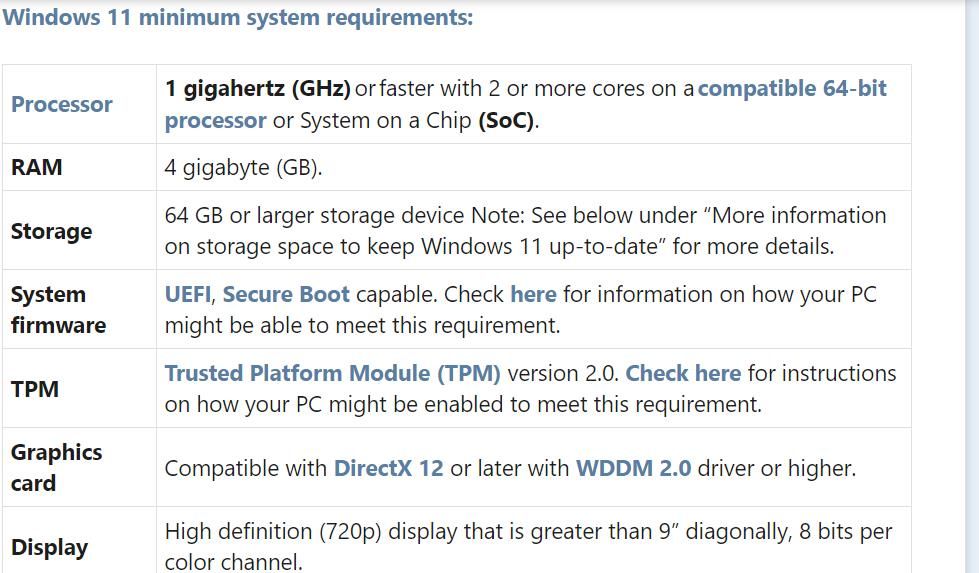
Such upgrade system requirements have shut out lots of users from upgrading to Windows 11. There are ways tobypass Windows 11’s TPM 2.0 system requirement with the Media Creation Tool or by tweaking the registry. However, many users probably don’t consider it worth bothering going to such lengths for the sake of upgrading to Windows 11.
2. Gaming Performance Issues
Although Windows 11 incorporates some new game features, gaming performance issues have blighted the platform. Users have complained on forums that gaming performance on their PCs deteriorated after upgrading to Windows 11. The biggest complaints have been about significant frame rate drops and stuttering when playing games on Windows 11 PCs.
That was especially the case after Microsoft rolled out the Windows 11 22H2 update near the end of 2022. Then Microsoft admitted the new build update was causing gaming issues after receiving even more reports than usual about poor gaming performance in Windows 11. Microsoft cited the enabling of a GPU debugger feature to cause such issues at the time.
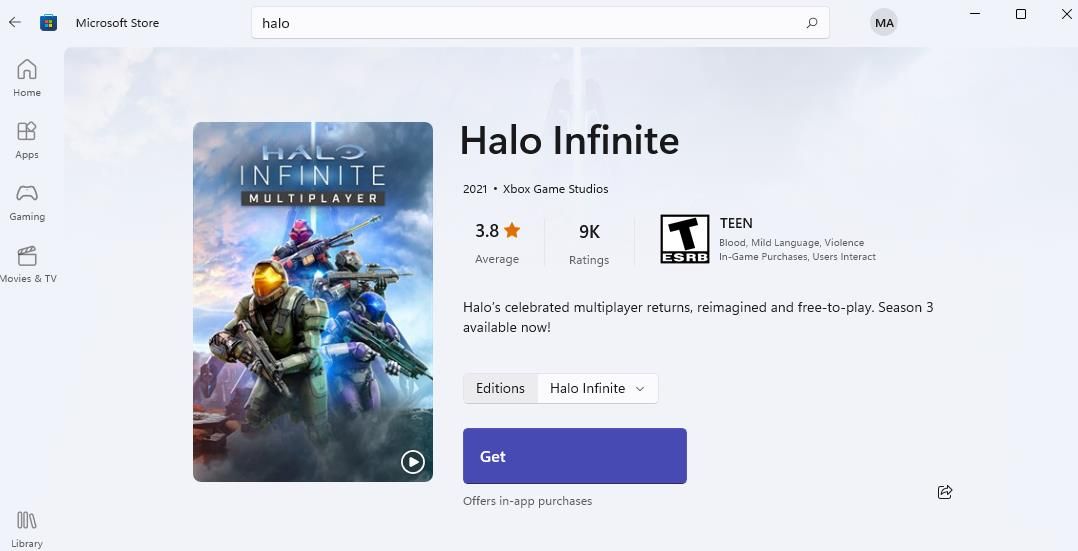
The main general factor behind the poorer gaming performance is some of the extra security features enabled by default in Windows 11. Such security features compromise gaming performance. Many players have probably been put off from upgrading to Windows 11 because of the gaming issues surrounding the platform.
3. Microsoft Messed Up Windows 11’s Taskbar
The taskbar is perhaps the second most important part of Windows after the Start menu. Alas, Microsoft made a big mess of ‘rebuilding’ the taskbar in Windows 11. Microsoft reduced that taskbar’s functionality by removing numerous features from it.
Windows 11 users have posted on Microsoft’s forum about missing taskbar features. Some have complained they can’t resize the taskbar like they can in Windows 10 by dragging it with the cursor. Others want theCombine taskbar button settings from Windows 10 restored in Microsoft latest’s desktop OS. Nor is there any way for users to reposition the taskbar in Windows 11.
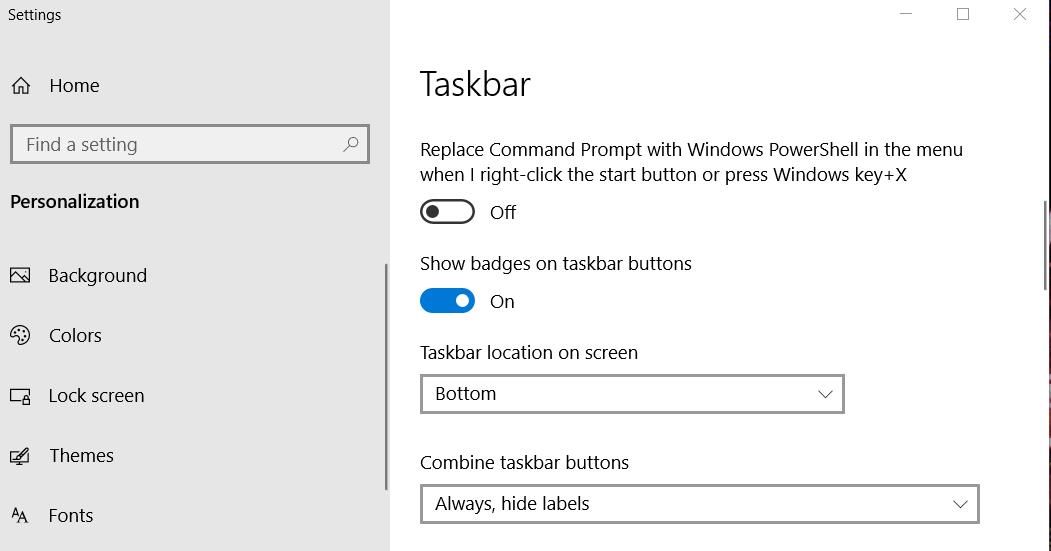
Microsoft has restored some of the removed taskbar features in recent Windows 11 build updates. For example, Microsoft restored theTask Manager context menu shortcut and peek at desktop taskbar features during 2022. However, some of the features cut will probably never return to Windows 11. Users who value such taskbar features no doubt prefer to stick with Windows 10.
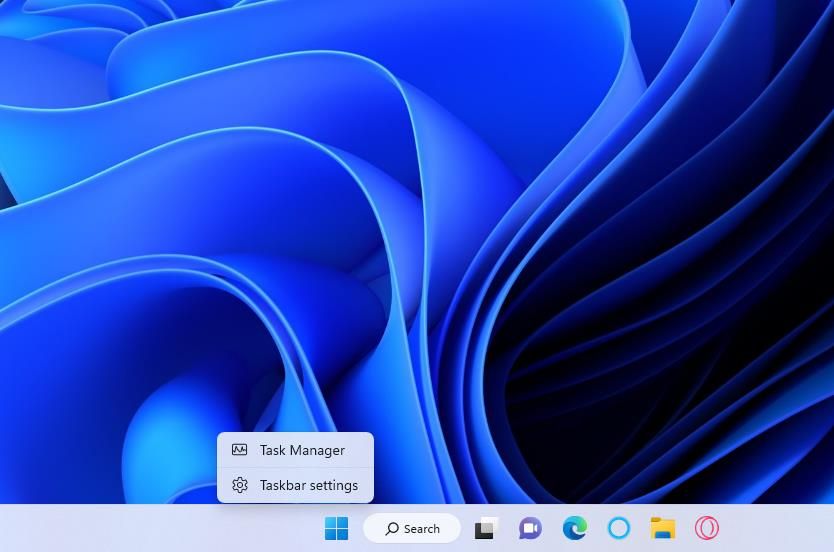
4, Windows 11 Doesn’t Have a Timeline (and 19 Other Windows 10 Features)
Timeline is a notable feature Microsoft removed from Windows 11. That feature is part of Task View in Windows 10 and enables users to access files saved with Microsoft apps from a chronological timeline. Timeline is undoubtedly useful for users who often utilize Microsoft 365 applications, Photos, Paint, and other pre-installed apps compatible with that feature.
The removal of Timeline in Windows 11 has diminished Task View. Users who appreciate that productivity feature must prefer to stay on Windows 10 where they can still utilize it. There is supposedly some kind of similar timeline functionality in Edge, but it’s not clear where exactly that is. Timeline is one of 20 feature deprecations listed on thisMicrosoft Windows 11 specs page .
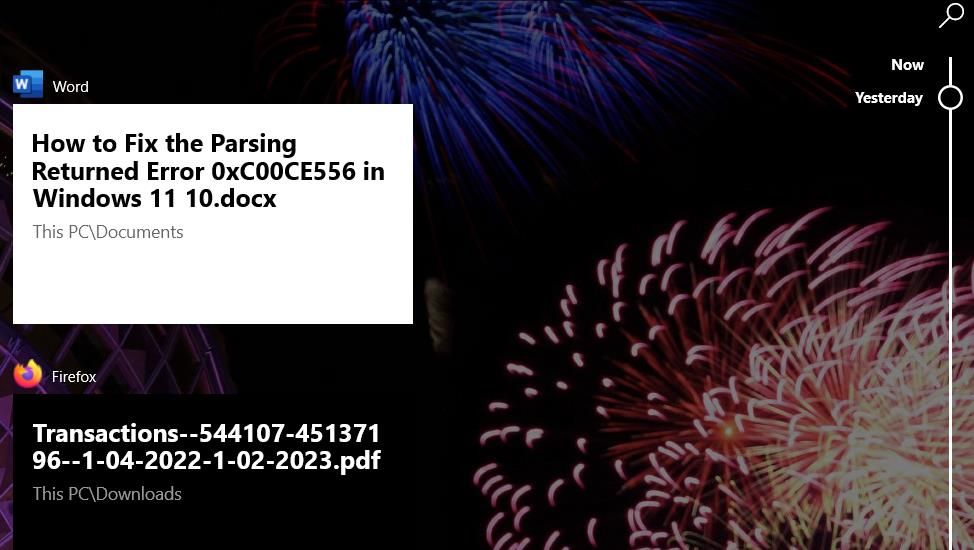
5. The Redesigned Start Menu Isn’t Universally Appealing
Microsoft made significant changes to the Start menu in Windows 11. That redesigned menu is certainly different from the one in Windows 10. Whether that menu has changed for the better is debatable. Some users like the simplicity of the new menu, but others prefer Windows 10’s Start menu.
What Microsoft has removed from Windows 11’s Start menu is clear. Gone are the live tile shortcuts. Those tiles added animations you don’t get on the new menu and are more suitable shortcuts for touchscreen devices. Windows 11’s Start menu is double-layered since its apps list doesn’t run alongside the pinned shortcuts. Nor is there any way to resize the menu in Windows 11 (much the same as its taskbar).
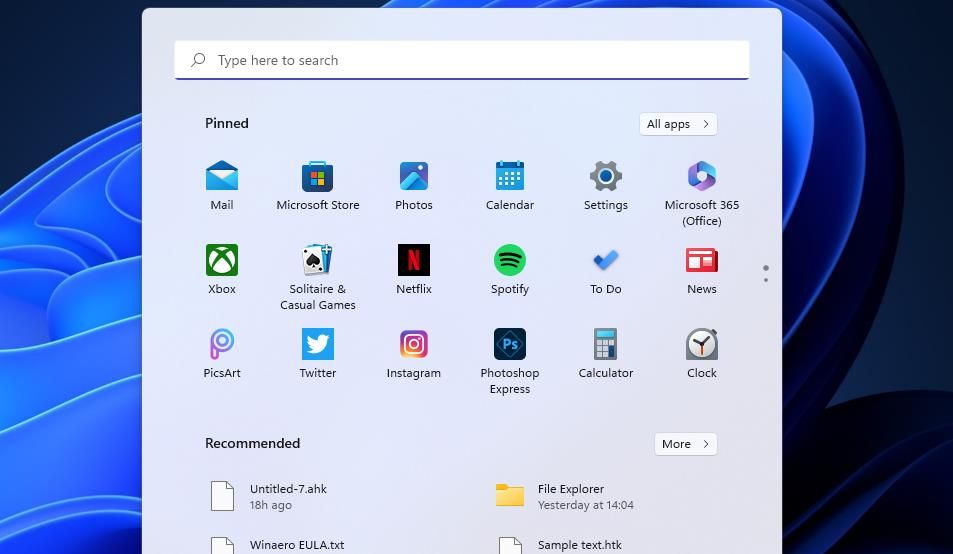
Therefore, the redesigned Start menu in Windows 11 doesn’t hold universal appeal. Some users have said it sucks on chat forums. Users who prefer the tiled Start menu are probably sticking with Windows 10 for that reason.
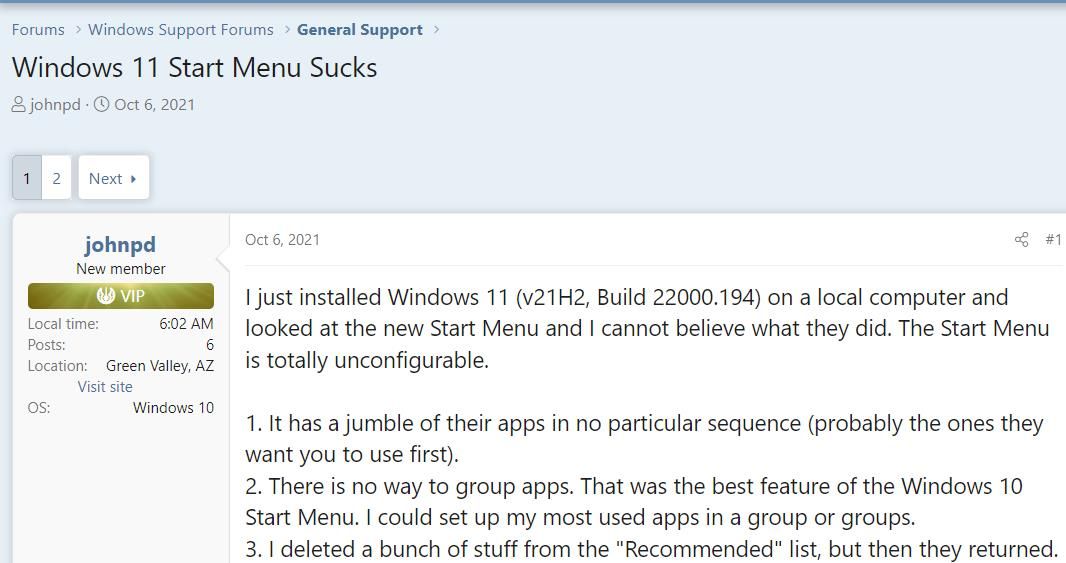
6. It Doesn’t Offer Enough New Features
The biggest question is what new features Windows 11 offers that its predecessor doesn’t. Windows 11 certainly looks different in many respects. It includes redesigned context menus, a new-look Start menu, and a central icon layout on the taskbar. Microsoft redesigned the user interfaces of File Explorer and Settings for its new desktop platform. Microsoft also gave some of the platform’s pre-installed apps a new look.
You’ll immediately notice those UI changes when you start using Windows 11, but the number of notable new features in Windows 11 is relatively small. Widgets, Snap Layouts, and Android app support are three of the bigger new features Windows 11 boasts. Yet, Widgets aren’t a genuinely new Windows feature since Vista and 7 both incorporate desktop gadgets.
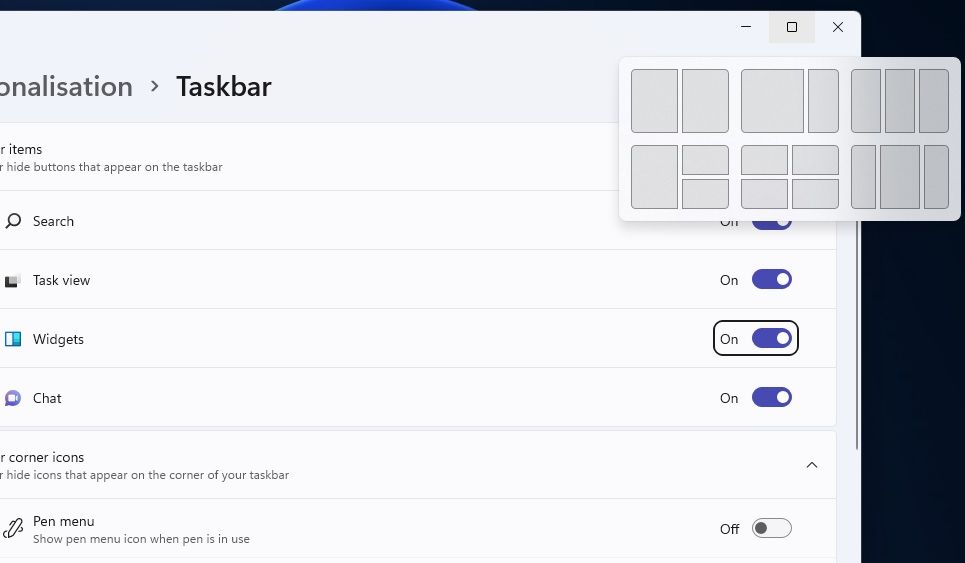
Android app support, via Amazon Appstore, sounds like a good new feature. However, you can still utilize Android apps from Google Play in Windows 10. It’s not too tricky to install one of thebest Android emulators like BlueStacks or Andy on a Windows 10 PC.
Windows 11 build updates have introduced a few noteworthy new features like File Explorer tabs, a taskbar overflow menu, and live video captions. So, Microsoft is extending the platform’s new features with every version. Yet, Windows 11 seemingly still doesn’t offer enough new features to convince many users to upgrade.
7. Microsoft Is Supporting Windows 10 Until October 2025
Many more users would have probably upgraded to Windows 11 if Microsoft had announced it would stop supporting Windows 10 at the end of 2023. However, Microsoft will continue supporting Windows 10 until October 2025. So, users who are content with Windows 10 can continue using that platform for two more years before it approaches its end-of-support date.
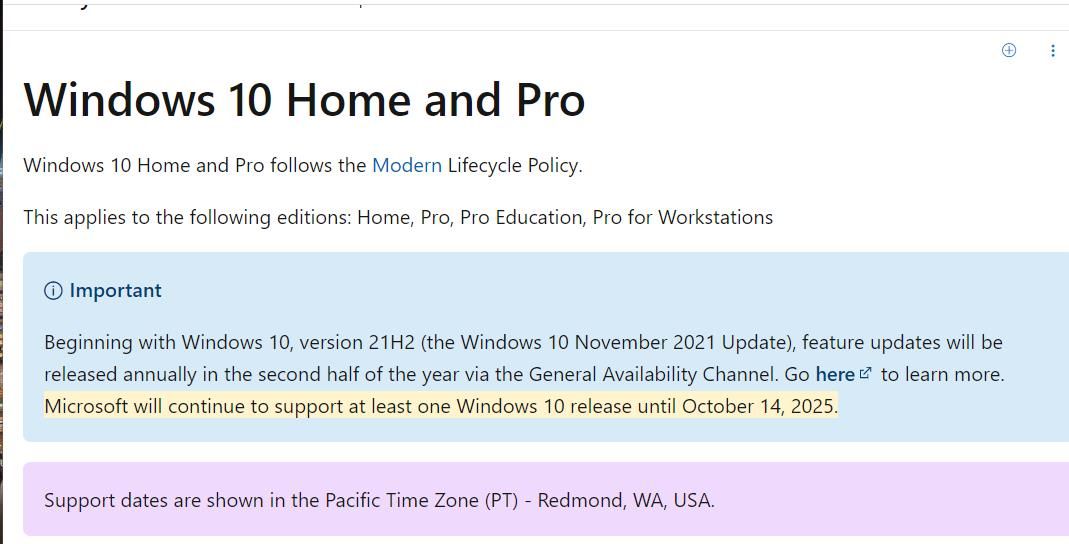
Will You Upgrade to Windows 11?
Windows 11 hasn’t been a big hit because of those shortcomings and issues discussed above. That platform has undoubtedly improved with version updates, but a large majority of users have yet to be won over by Microsoft’s latest desktop OS. It will be interesting to see if that changes over the coming months. If not, a new Windows platform will likely become a reality sooner rather than later.
Also read:
- [New] In 2024, Exploring the Limits Full Potential of ScreenFlow v4 on macOS
- [Updated] 2024 Approved Elevate Brand Recognition Optimizing Facebook with Keywords and Links
- [Updated] GalleryGuide Adjusting Post Dimensions in Instagram
- 2024 Approved Enhance Your Project'es Dimensionality with 3D Text PSX
- 2024 Approved From Concept to Cinematic Creating Charismatic Clips with WMM
- Demystifying WinError 740: A Step-by-Step Fix
- Effective Methods to Diminish Desktop Window Manager's Power Use
- Fixing Low-Volume Complaints in Wireless Audio Equipment
- In 2024, How To Unlock a Vivo Easily?
- Inside Look at Windows' Screenplay Halts
- Maximizing Sound Efficiency: A Guide to Windows 11'S Audio Settings
- Pixel Perfection Your Guide to YouTube, Twitters, and HD
- Tackling Failed Windows Update - Code 0X800F0845
- The Case for Reducing Government Dependence on Large Technology Firms: Insights From Microsoft's Recent Downtimes
- Winning Strategies: Selecting Optimal Windows DS Emulators
- Title: Slow Sell of Windows 11: Why Users Prefer the Oldie
- Author: Richard
- Created at : 2024-12-10 01:00:32
- Updated at : 2024-12-13 00:56:45
- Link: https://win11-tips.techidaily.com/slow-sell-of-windows-11-why-users-prefer-the-oldie/
- License: This work is licensed under CC BY-NC-SA 4.0.