
Smart Weather App Options for Win OS

Smart Weather App Options for Win OS
Windows 11 has a built-in weather widget that shows the basic weather info, including temperature, forecast for the upcoming week, and precipitation.
But a good weather app can do much more. It can give you hurricane or extreme weather alerts and air quality information so that you can plan your outings accordingly. Here are the best weather apps for Windows 10 and 11 to match your purpose and style.
Disclaimer: This post includes affiliate links
If you click on a link and make a purchase, I may receive a commission at no extra cost to you.
1. The Windows 11 Weather Widget
Windows 11 Weather Widget

Windows 11 features a Weather widget in the bottom left corner of the taskbar. Hover your mouse over or click the Widget icon to view all the widgets.
The Weather widget displays weather information necessary to plan your day. It shows the temperature for the current region, the lowest and highest temperature for the day and the next few days, and cloud cover information.
It fetches information from the MSN weather forecast web app. Click on any weather condition to view detailed information on the web app. That said, it is a rudimentary app for those who need to know the temperature for the day and if it will rain.
To customize the widget, click the three-dots menu and select Customize. Here, you can change the location and switch between Celsius and Fahrenheit. You can use Microsoft’s MSN Weather app for Windows if you need more.
2. MSN Weather

MSN Weather is a weather app developed by Microsoft. It gives you the latest weather information and helps you plan your day based on the weather forecast.
It features an elegant interface that displays your region, current temperature, and cloud condition at a glance. Furthermore, you can also view other details like wind speed, humidity, visibility, Air Quality Index (ACI), and dew points.
You can view up to ten days of data on an hourly basis. The Day Details section offers forecast information during the day, night, and moon phases. Scroll down the bottom, and you can view weather history on rain and temperature for the same day in the last three decades.
Click on the weather map to view how the temperature has changed in the past 24 hours. You can also view cloud formation via satellite and precipitation for the same period.
Download: MSN Weather App (Free)
3. Foreca Weather
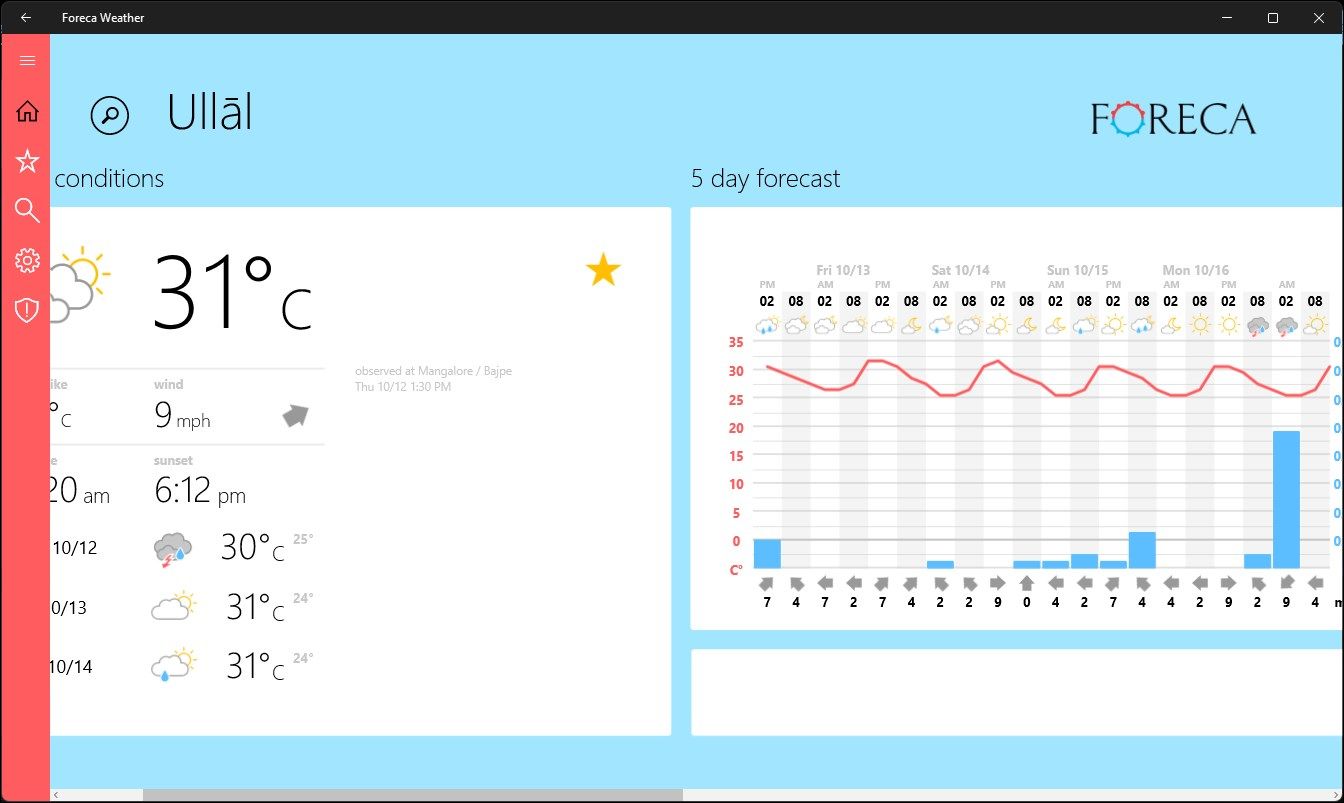
Foreca Weather is a weather forecast app for Windows with a clean UI and many customization options. With automatic location detection, it can show weather forecasts from over an impressive 140000 locations.
What sets Foreca Weather apart from other apps is the five-day and 10-day weather forecast feature. At a glance, you can view the current weather condition information, including temperature, perception, and wind information. But it misses out on humidity, visibility, and Air Quality Index features.
You can also view a rain and cloud map throughout the day and get precipitation notifications. Add locations to Favorites to view weather forecasts for multiple locations simultaneously.
Furthermore, you can customize the app to turn on precipitation notifications for your current and favorite location, change the temperature scale in Fahrenheit and Celsius, time format, and unit of measurement for wind and rain.
Download: Foreca Weather (Free)
4. The Weather 14 Days
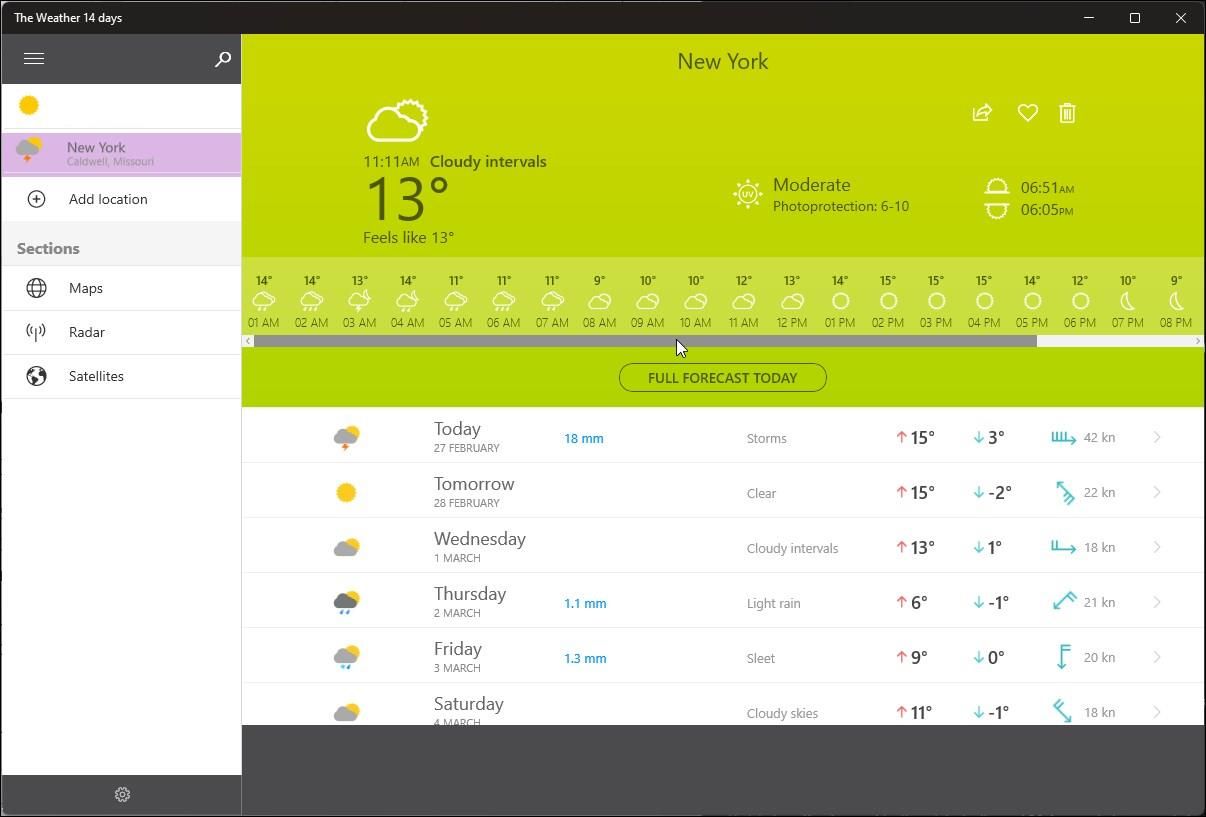
The Weather 14 Days is a neatly designed weather forecast app for Windows. It shows the weather forecast for 14 days and supports multiple locations, rain maps, animated radar, and weather alerts.
The app auto-detects your location and shows the basic weather details, including temperature, humidity, and hourly weather information for the next 12 hours. Click on any date within the next 14 days to view detailed information for the selected date. The modern layout shows weather conditions, including wind, highest and lowest temperature, and more.
Furthermore, you can add multiple locations, view rain and snow maps, and animated forecasts on radar and satellite images.
Download: The Weather 14 Days (Free)
5. MyRadar
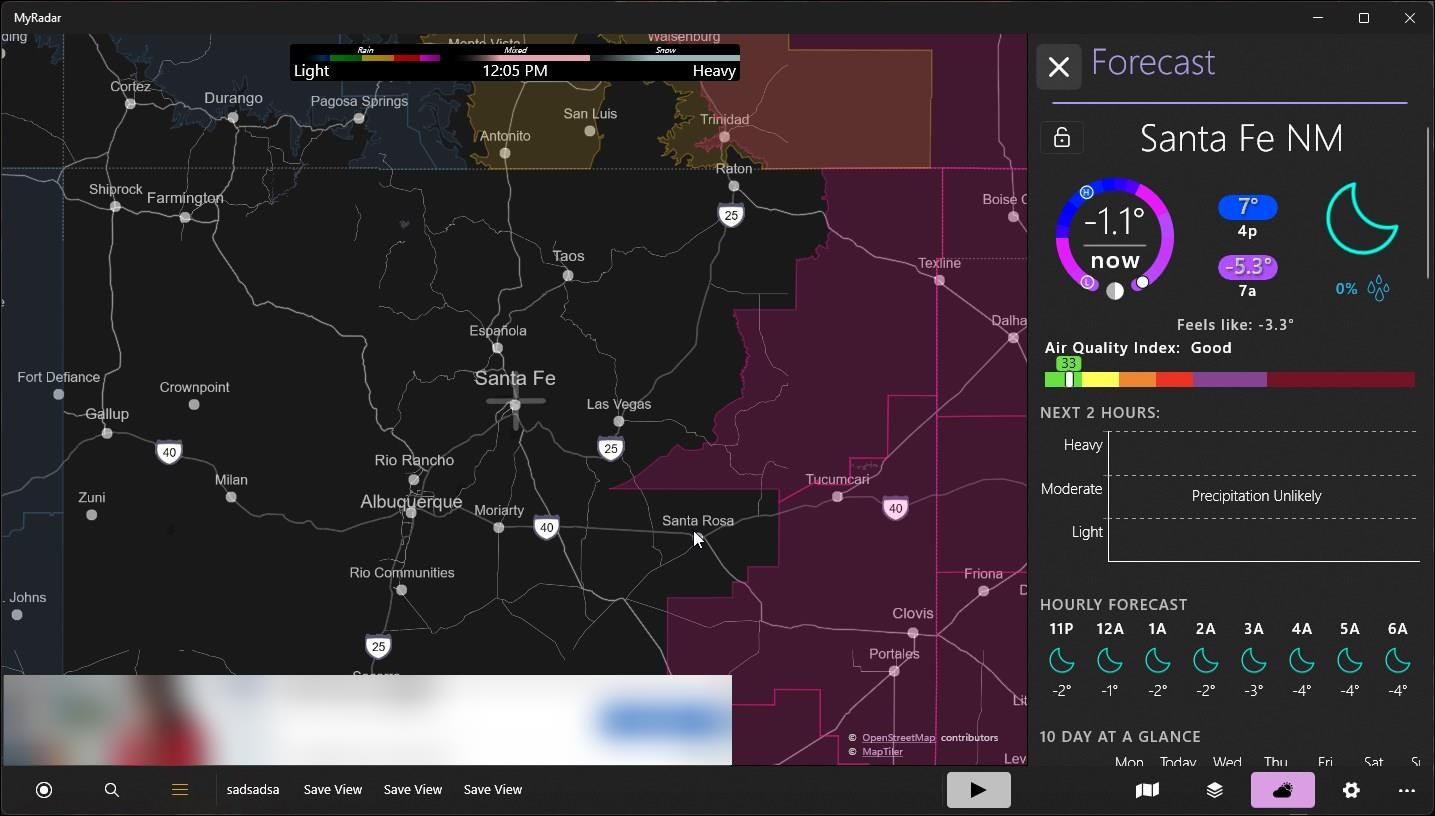
MyRadar may not be as popular amongst Windows users, but it has over 50 million downloads on iOS and Android platforms. It is a weather forecast app that displays animated weather radar for your current location.
You can select your region or view other parts of the map with scroll-to-zoom. With the region selected, click on the Forecast icon to view the temperature, Air Quality Index, and precipitation forecast at a glance.
You can also view the hourly forecast for the day and up to 10 days of forecast predictions for temperature, precipitation, winds, and cloud cover. It also offers weather warnings and alerts in your area via push notifications.
On the flip side, MyRadar is not available in all countries, which may also affect its accuracy. For example, it’ll be more likely to show an accurate weather forecast to someone living in Santa Fe than someone living in India. So, your mileage may vary depending on where you live.
Download: MyRadar (Free, premium version available)
6. SimpleWeather
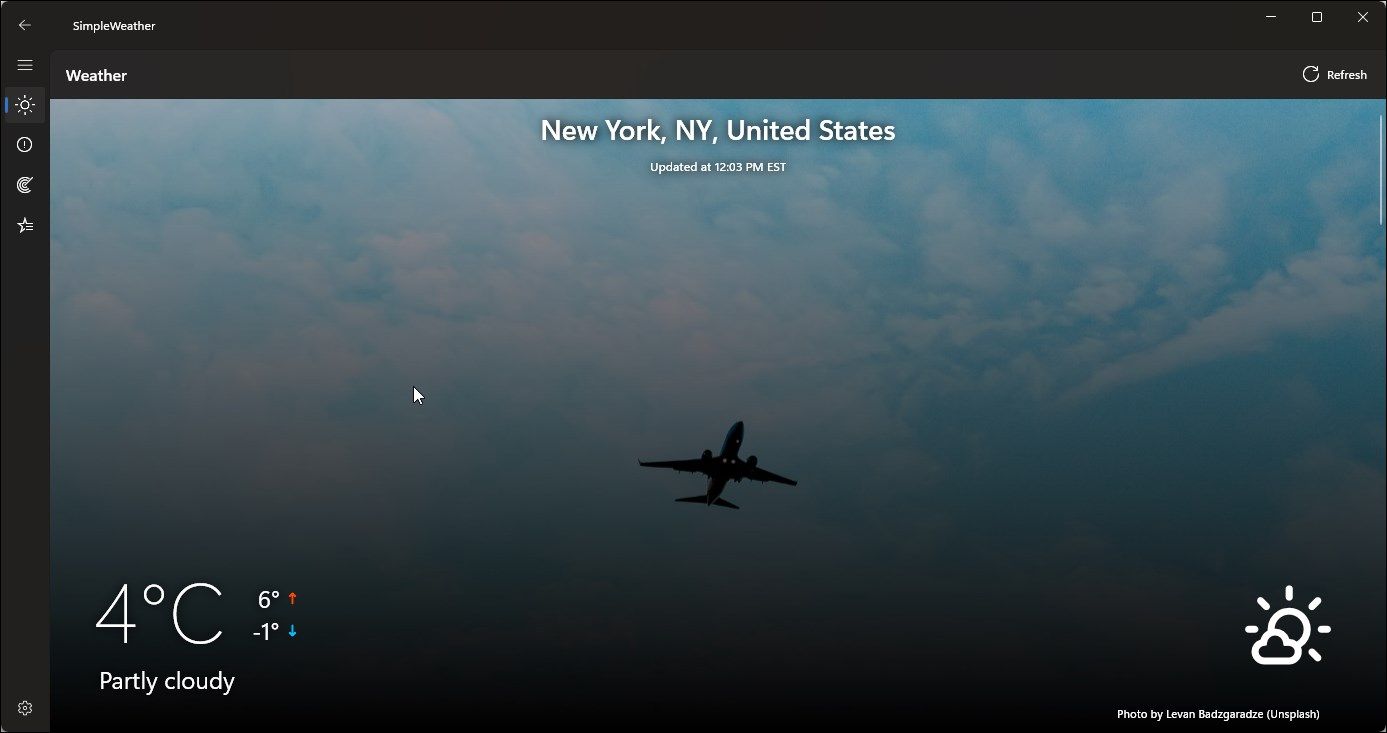
SimpleWeather, as the name indicates, is a simple weather app to get the forecast for your current and other locations. The home screen shows the day’s current, highest, and lowest temperature. As you scroll down, it’ll display the forecast for the next few days, hourly weather details, UV Index, and Air Quality Index.
During setup, you can choose the location, weather forecast update frequency, and your preferred temperature measurement unit to set up the app. In the left pane, you can view severe weather alerts, the weather radar, and your favorite locations.
SimpleWeather works well for the most part, except when it chooses to crash when you try to access the radar feature. It also fails to save your initial setup configuration and requires you to re-do it.
Download: SimpleWeather (Free)
7. StrawBerry Weather
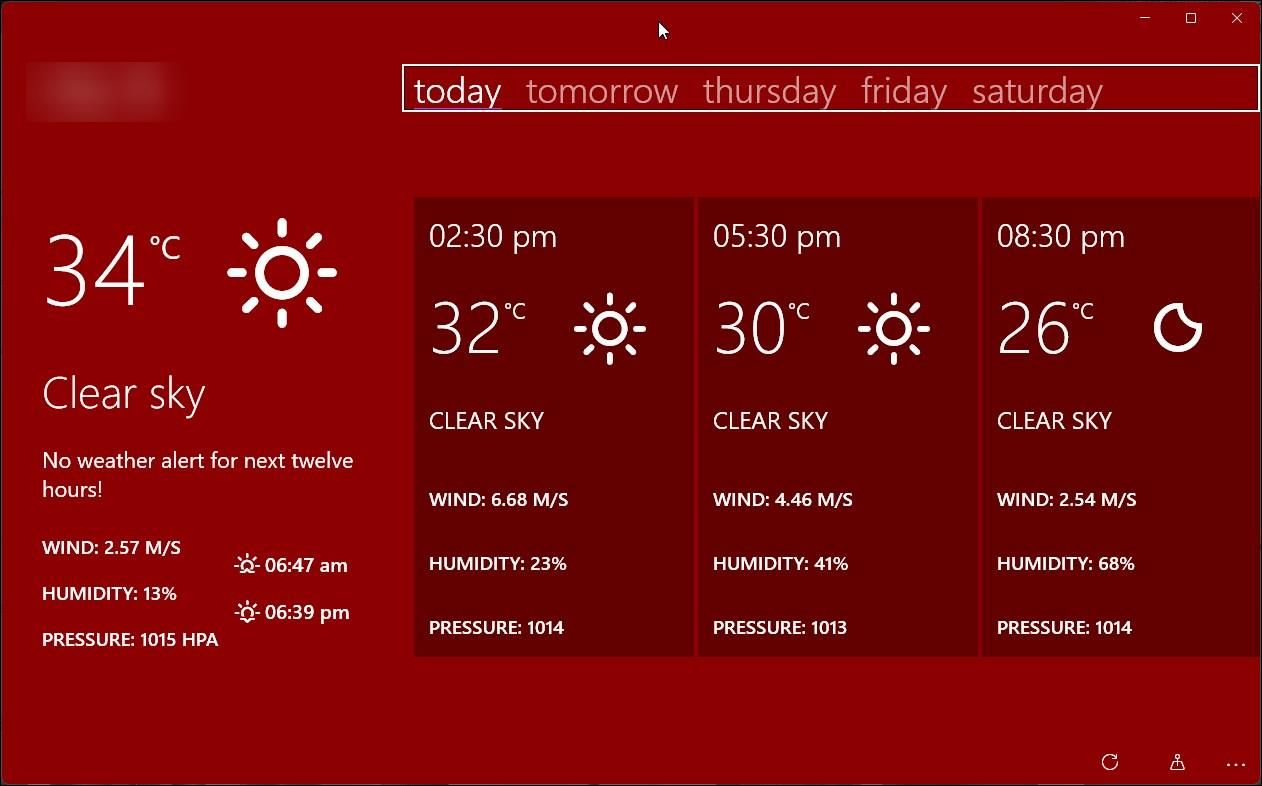
StrawBerry Weather is a lightweight weather forecast app for Windows. It features a basic user interface and offers up to five days of weather details, including temperature, cloud information, wind, humidity, and pressure.
By default, it uses OpenWeatherMap to access current weather and five-day forecast data updated every three hours. However, you can change the weather data source to Dark Sky for more accurate hyperlocal weather forecasts with more frequent updates.
Download: StrawBerry Weather (Free)
The Best Weather App for Windows 10 and 11
Whether planning to run a quick errand or the next family trip, these Windows weather apps can help you check the current conditions, including temperature, humidity, wind, and long-term forecasts to help you plan.
Alternatively, a weather skin is an excellent addition to your Windows system. A good weather skin can give you a more detailed and convenient way to check the weather forecast without using a specific weather app.
But a good weather app can do much more. It can give you hurricane or extreme weather alerts and air quality information so that you can plan your outings accordingly. Here are the best weather apps for Windows 10 and 11 to match your purpose and style.
Also read:
- [New] Cross-Platform Magic Joining Instagram and TikTok
- [New] In 2024, Channel Visuals Hub Icon & Banner Crafting Tips
- [Updated] No Smudges on Screens Keeping Your GoPro Crisp
- Apply These Techniques to Improve How to Detect Fake GPS Location On Samsung Galaxy A15 4G | Dr.fone
- Conquering the Glitch: Effective Fixes for Your Xbox One's Persistent Green Screen Issue
- Customizing Mouse Trail & Size on New Windows OS
- Decoding the Art of Data Rescue with Stellar Expertise, Vishakha
- Edge's Background Behavior on Modern Windows 11
- Enhancing Video RAM in Windows 11 Pro
- Find the Perfect TV Antenna: Expert Reviews and Comparisons for Quality Viewing
- Hacks for Altered Sleep/Wake Modes on Windows 11
- Improve Touchpad Feel with Simple Windows Settings Tweaks
- In 2024, Augment Your VFX Arsenal - Explore These Top 8 Sites for Free Eco-Backgrounds
- Troubleshooting Step-by-Step Guide to Resolve Error 0X80([fixed]) in the Minecraft Launcher on Windows 11/10
- Unleashing Potential in Art: New Features for Microsoft Paint Users
- Unveiling Windows 11'S Concealed Toolbar Trickery
- Title: Smart Weather App Options for Win OS
- Author: Richard
- Created at : 2024-12-04 20:41:44
- Updated at : 2024-12-06 21:08:57
- Link: https://win11-tips.techidaily.com/smart-weather-app-options-for-win-os/
- License: This work is licensed under CC BY-NC-SA 4.0.