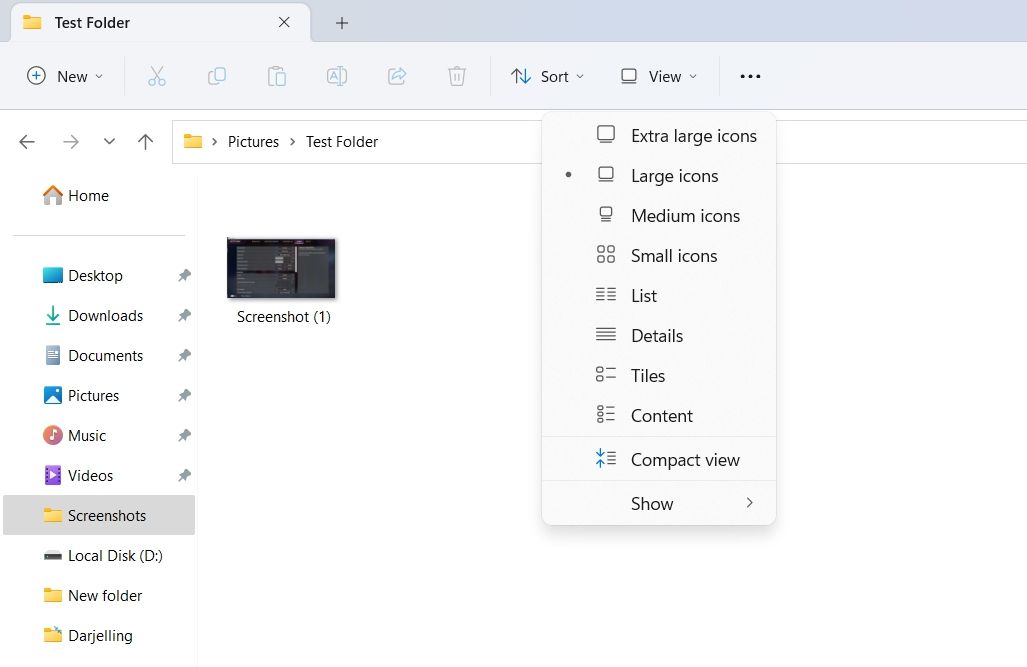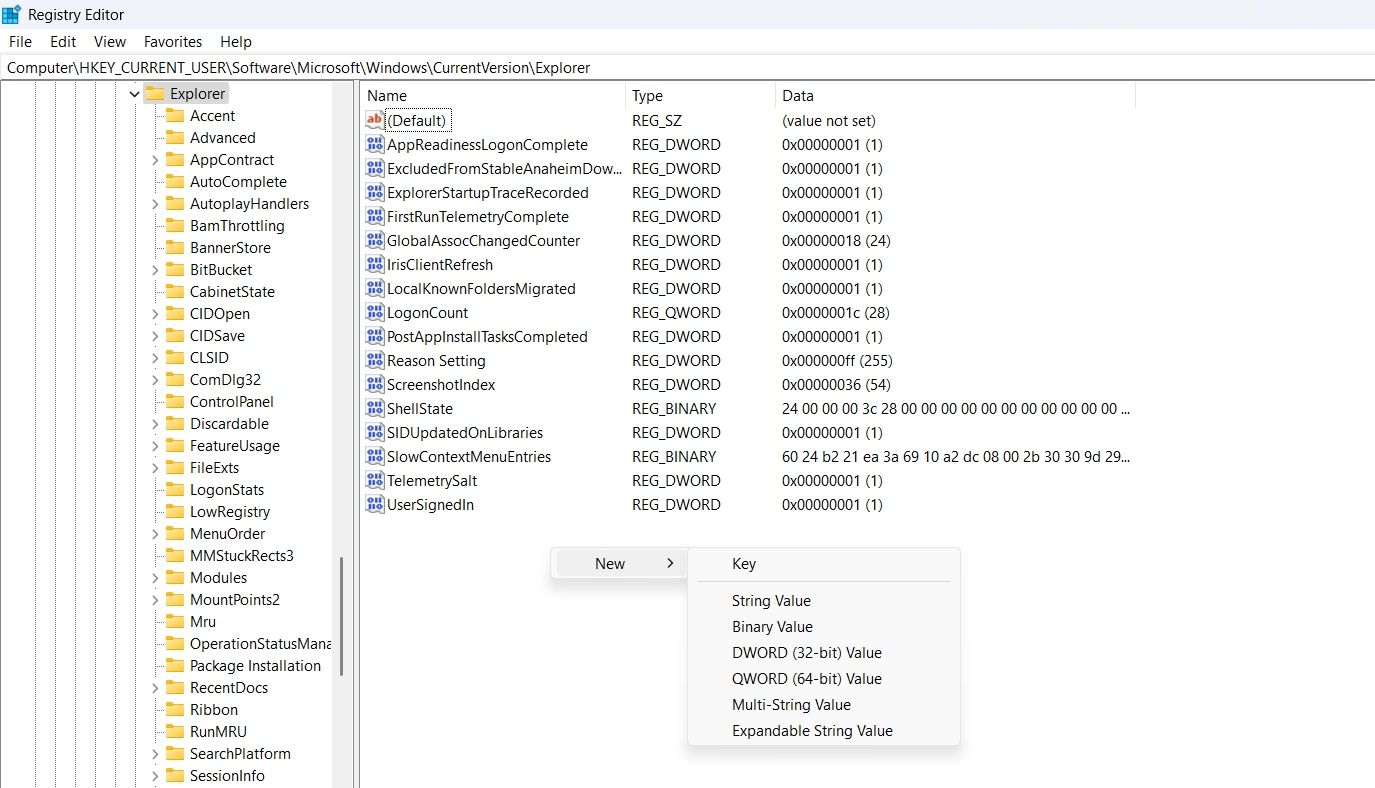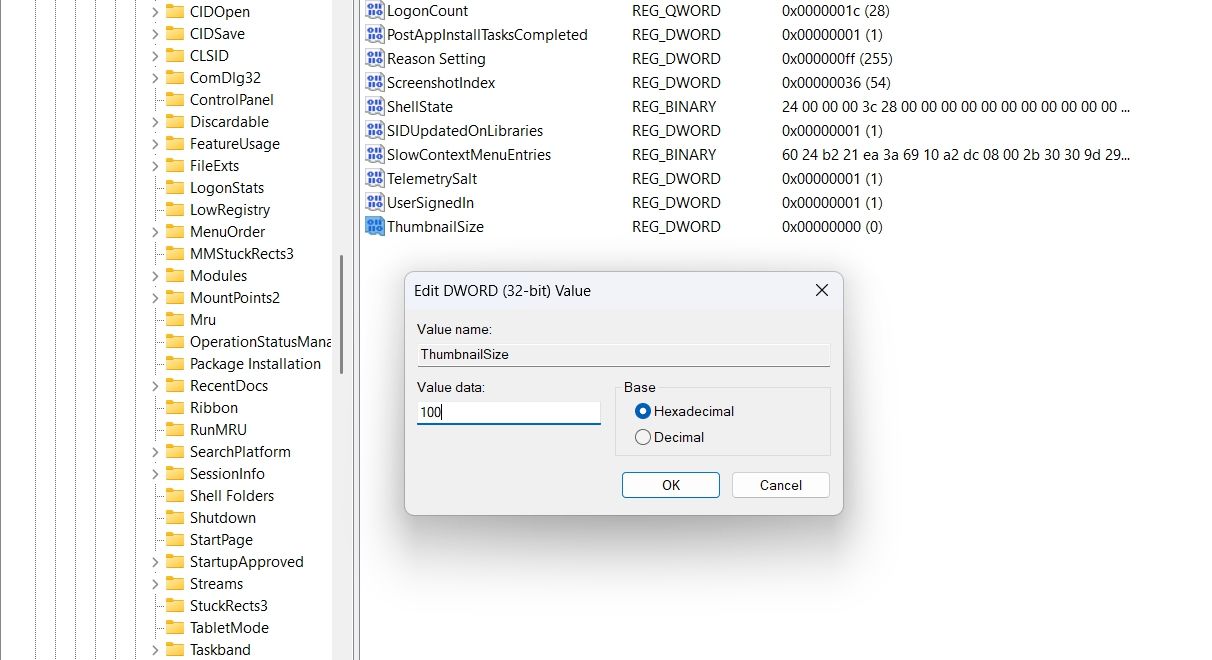Tailoring Thumbnails on Your PC: A Guide

Tailoring Thumbnails on Your PC: A Guide
Have you ever had trouble identifying your images in Windows because their thumbnail size was too small? If so, you’ve come to the right place. In this article, we’ll share two efficient ways to change the image thumbnail size, allowing you to easily organize and locate your files.
1. Change Image Thumbnail Size Using the File Explorer
Whether you need to perform simple tasks like viewing images or more complex operations like managing Folder options , the Windows File Explorer has you covered. And if you want to adjust image thumbnail sizes to your liking, you can do that too using File Explorer.
Here’s a step-by-step instruction on how to use File Explorer to change image thumbnail size:
- Press the Win key to open the Start Menu.
- In the search bar, type File Explorer and press Enter. Alternatively, you can press the Win + E hotkey to launch the File Explorer.
- Head towards the target image folder.
- Click the View option at the top and choose the image thumbnail size from the context menu. Windows offers four thumbnail sizes – extra large, large, medium, and small. You can choose either of the thumbnail sizes as per your preference.

2. Change the Image Thumbnail Size Using the Registry Editor
The Registry Editor is a crucial Windows utility that allows you to configure various system settings. However, it’s important to note that editing the registry can be risky, as one mistake could cause your system to become unstable. Therefore, it’s essential to back up the registry and create a restore point before proceeding with any changes.
Once you’ve completed these prerequisites, follow the steps below to use the Registry Editor to change the image thumbnail size:
- Open the Start Menu, type Registry Editor, and press Enter. If this method doesn’t work, check out other ways to launch the Registry Editor .
- In the Registry Editor, head toward the following location:
Computer\HKEY_CURRENT_USER\Software\Microsoft\Windows\CurrentVersion\Explorer - Right-click the blank space in the right pane, hover the cursor to New, and select DWORD (32-bit) Value.

- Name the value ThumbnailSize.
- Double-click on ThumbnailSize, and enter the value between 32 and 256. The higher the number, the larger the image thumbnail.

- Click OK to save the changes.
Everything Is Large and Clear on Windows
Thumbnails are small representations of the original image, allowing you to identify and organize your images easily. However, if the image thumbnail size is too small, identifying and organizing your images can be challenging. Fortunately, the above methods can help you change the image thumbnail size according to your preference, making it easier to manage your files.
Also read:
- [Updated] 2024 Approved Mastering Video Capturing Made Simple A Complete Guide Using ZD Software
- [Updated] 2024 Approved Winning 9 GIF Recorder Apps Master Your Animated Archive
- 誠信評論:FreeMaker 上手的影片壓縮與傳送
- Crucial Mobile Tools for Windows PC Holders on Android
- Decoding Digital Video Recorders: Your Complete Introductory Resource
- Efficiently Managing Edge's WebView2 Resource Allocation
- How to Fix the Snipping Tool Keyboard Shortcut Not Working on Windows
- How to Show Wi-Fi Password on Xiaomi Redmi Note 13 5G
- Mastering Invisibility: Windows Drives Concealment
- Mastering RegEdit Via Command Prompt
- Navigating Facebook Live Your 2023 Playbook for 2024
- New In 2024, Translate Videos and Subtitles with Veed.io
- Quick Fix for Nvidia's GeForce Experience Error on PCs
- Reinstating Disabled DeltaT Directive for Windows Sys
- Simplifying Email Management: Learn How to Clear Out Gmail Backups with a Simple, Automated Approach
- Solutions for Correcting Colour Distortion in AppStore
- Solutions for Disabling Unintended Key Combinations on PC
- Steady Panning for Smooth Cinematography for 2024
- Syma S111G R/C Helicopter Review: The Ultimate Low-Cost Choice for Home Flight Fun
- Title: Tailoring Thumbnails on Your PC: A Guide
- Author: Richard
- Created at : 2024-12-10 16:22:18
- Updated at : 2024-12-13 00:17:46
- Link: https://win11-tips.techidaily.com/tailoring-thumbnails-on-your-pc-a-guide/
- License: This work is licensed under CC BY-NC-SA 4.0.