
The Evolution of Copilot Key and Its Effect on Windows 11 Users

The Evolution of Copilot Key and Its Effect on Windows 11 Users
Disclaimer: This post includes affiliate links
If you click on a link and make a purchase, I may receive a commission at no extra cost to you.
Quick Links
- What Is Copilot?
- What Is a Copilot Key?
- Why Is Microsoft Adding a Copilot Key?
- Will There Be a Copilot Key on Every Keyboard?
Key Takeaways
- Microsoft wants Copilot to be the next Start button, making it an influential AI assistant.
- A Copilot key is being added to keyboards to streamline the process of opening and using Copilot.
- While not every keyboard will have a Copilot key, it is likely to become more common if Copilot proves successful.
From the start of 2024, if you buy a new laptop or a PC, there’s a chance you’ll find a brand new key on your keyboard: MIcrosoft’s new Copilot key.
Microsoft has gone on record saying that it wants Copilot to be “the next Start button,” but what is the Copilot key, and what does it do?
What Is Copilot?
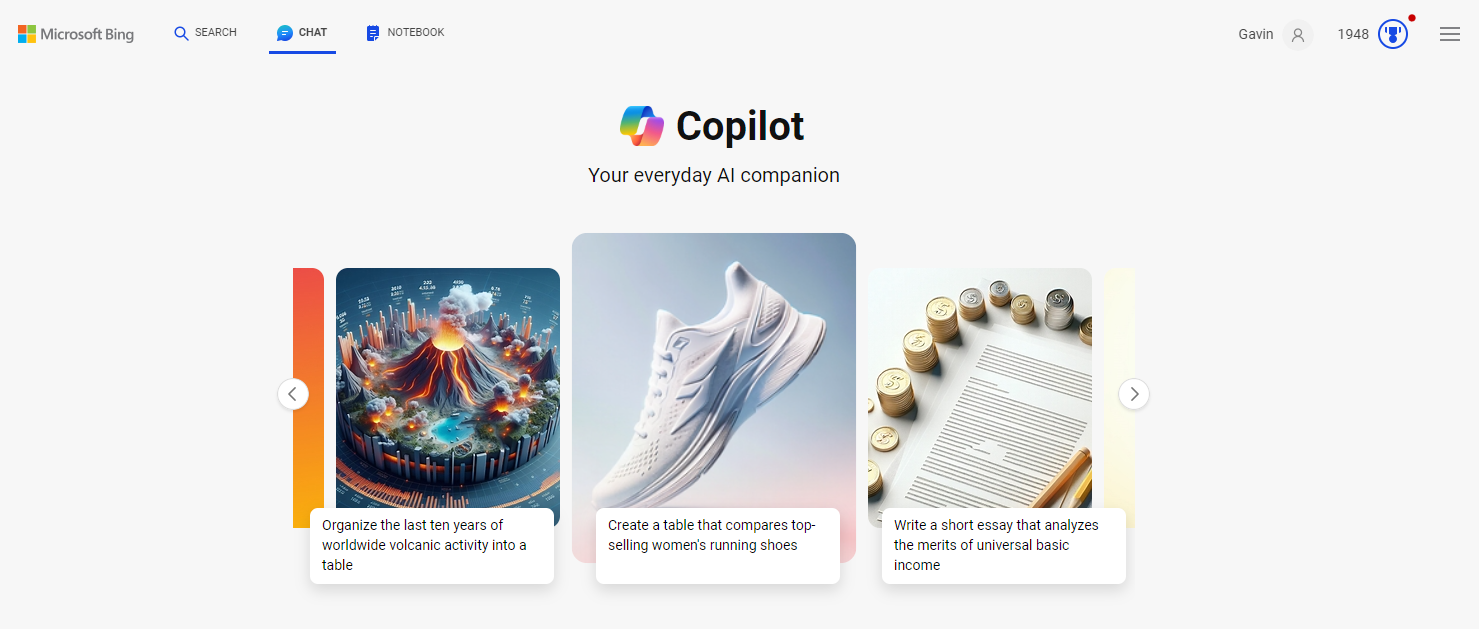
You’re probably wondering what Microsoft Copolit is . Well, it’s Microsoft’s AI assistant designed to help you with your tasks. It started life as a GitHub project but has now spread across Microsoft’s ecosystem, from Office 365 to Microsoft Edge to the Windows 11 Start menu.
What Is a Copilot Key?

hodim/Shutterstock
Microsoft Copilot is available on Windows 10 and 11, though you can also install Copilot on Android and iOS , and there is a version of Copilot for macOS , too. At the time of writing, Copilot isn’t very feature-rich; it can perform chatbot-related tasks, draw AI-generated art, and perform a few system-related tasks.
To help users bring up Copilot faster, Microsoft is adding a Copilot key to the keyboard. When you press the key, it calls up Copilot, so you can use it for queries on both your local machine and the internet. Microsoft is using the Copilot key to replace the Windows key, and it will perform a specific system-based action to streamline the process of opening it and accessing its AI features.
Why Is Microsoft Adding a Copilot Key?
For quite a while now, Microsoft has left the keyboard relatively as-is. Microsoft has added the odd key to the keyboard here and there, such as an emoji key and a Microsoft Office key.
However, things are a little different with the Copilot key. In an interview, Microsoft CEO Satya Nadella stated that he wanted Copilot to be “like the Start button.” As per PC World :
It becomes the orchestrator of all your app experiences. So for example, I just go there and express my intent and it either navigates me to an application or it brings the application to the Copilot, so it helps me learn, query and create — and completely changes, I think, the user habits.
Given how confident Satya Nadella is that Copilot will be as iconic to Windows as the Start button, it makes sense for Microsoft to add a dedicated key. After all, if the Start menu has one, then why not Copilot?
On top of this, there’s a very good chance future versions of Windows will depend heavily on Copilot. The proposed “Windows 12” operating system has been hinted at being much more AI-driven than Windows 11, and with Copilot acting as Microsoft’s de facto AI assistant, there’s a very good chance it’ll take center stage on Windows 12. Microsoft has even bumped the minimum RAM standard to 16GB to support these new AI processes.
Will There Be a Copilot Key on Every Keyboard?
Fortunately, Microsoft won’t demand every keyboard manufacturer add the key . However, if Microsoft is going to go full steam ahead with Copilot in Windows 12, there’s a good chance that keyboard designers will feel they “have” to include it.
At the same time, if Copilot proves to be a flop, it does mean that keyboard manufacturers have the freedom to drop the key if need be. And if you’re concerned that the Copilot key will just be yet another target for your cat to step on during an inopportune time, there will likely be keyboards without a Copilot key.
With Microsoft wanting Copilot to be as influential as the next Start button, it’s only natural to see a dedicated key. However, Microsoft is no stranger to adding keys to a keyboard in the past, and not all of them panned out. We’ll have to see if the Copilot key will be a staple or become a relic Microsoft wants us to forget.
Also read:
- [New] Visual Harmony on Screen Mastering Zoom's Edge Magic
- Best Audio Modification Methods for YouTube Stars for 2024
- Easy Guide on Enabling PDF Printer Support in FlipBuilder for Instant Page Printing
- Elevating Your Video Content YouTube to IGTV Transition for 2024
- Enabling Superuser in Terminal: A Step-by-Step Guide
- Fixing Absence of Files Notification on Win 11
- How to Fix CCleaner Not Working on Windows 10 & 11
- How to View and Clear the Windows 11 Activity History
- In 2024, Everything You Need to Know about Lock Screen Settings on your Vivo X100 Pro
- In 2024, Mastering Telegram Online Comprehensive User Guide
- Mute Functionality: Disabling Windows 11 Tasks
- Power Saving Perplexities: The Tale of Windows' Standby
- Resolving Non-Functional Mic on Turtle Beach Elite Atlas for Optimal Audio Experience
- Rising Cyber Threats in Online Games
- Stop & Fix Crashed Epic Games Launcher Window
- Troubleshooting SnipTool's Unresponsive Commands
- Understanding & Resolving Discord's Cloudflare Error Code 1105
- Title: The Evolution of Copilot Key and Its Effect on Windows 11 Users
- Author: Richard
- Created at : 2024-10-04 06:04:49
- Updated at : 2024-10-08 21:22:11
- Link: https://win11-tips.techidaily.com/the-evolution-of-copilot-key-and-its-effect-on-windows-11-users/
- License: This work is licensed under CC BY-NC-SA 4.0.