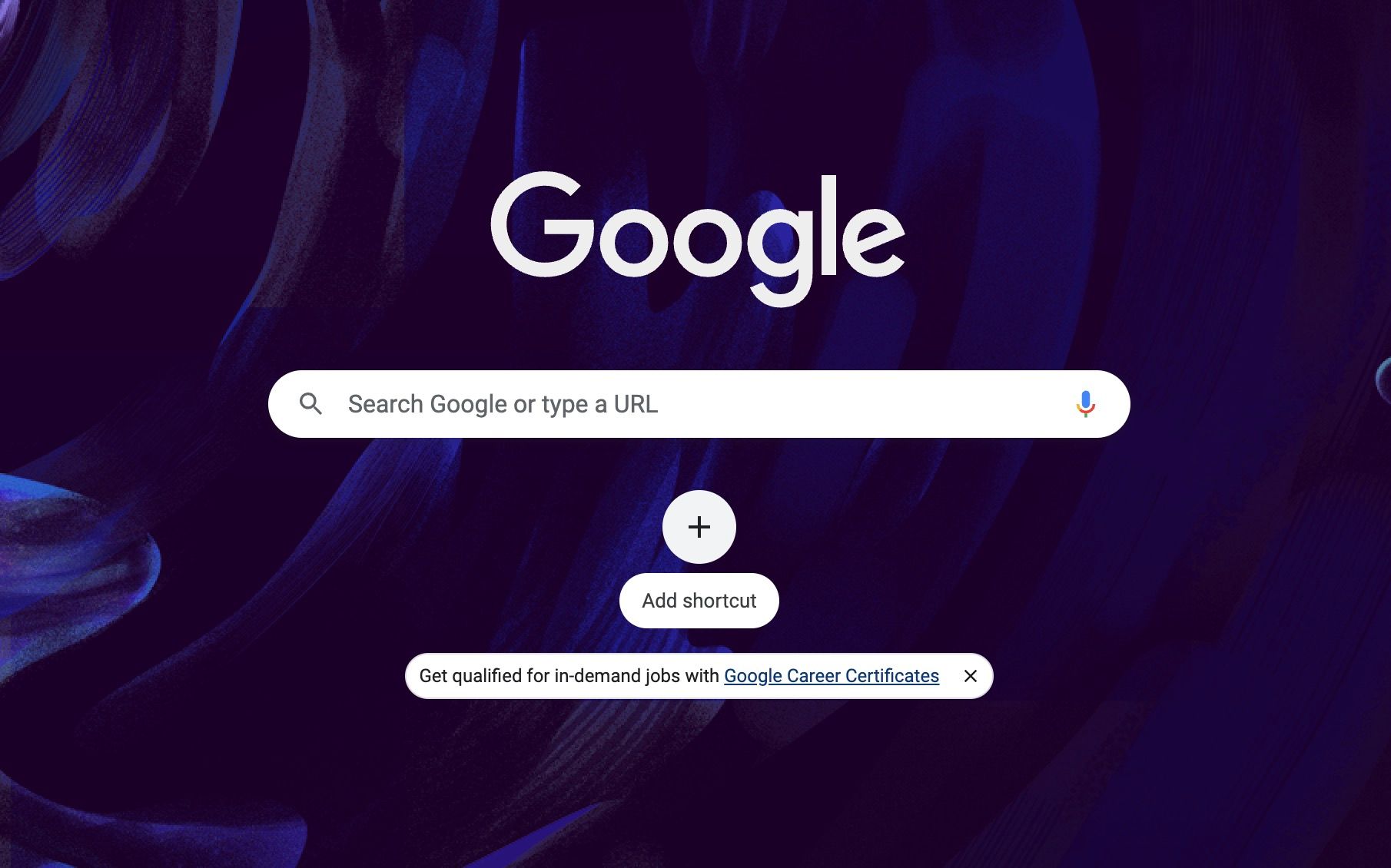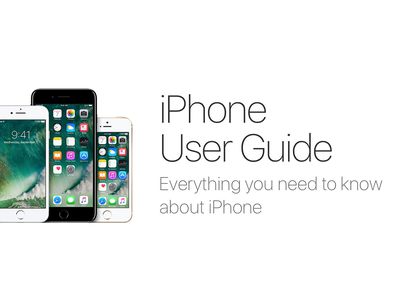
Unlocking Potential: How AI Transforms Windows Innovations

Unlocking Potential: How AI Transforms Windows Innovations
Artificial Intelligence (AI) is a rapidly evolving technology that can revolutionize the way we use and interact with software. In recent years, the integration of AI in Windows software has transformed the computing experience, making it more personalized, efficient, and effective.
AI is vital in enhancing the accessibility of Windows software. For example, Windows uses Natural Language Processing (NLP) and machine learning algorithms to learn from user behavior and respond to voice commands. As a result, it can adapt to user needs, making it easier to use and more intuitive. Here are some key examples of AI in Microsoft products.
Disclaimer: This post includes affiliate links
If you click on a link and make a purchase, I may receive a commission at no extra cost to you.
1. Intelligent Virtual Assistants
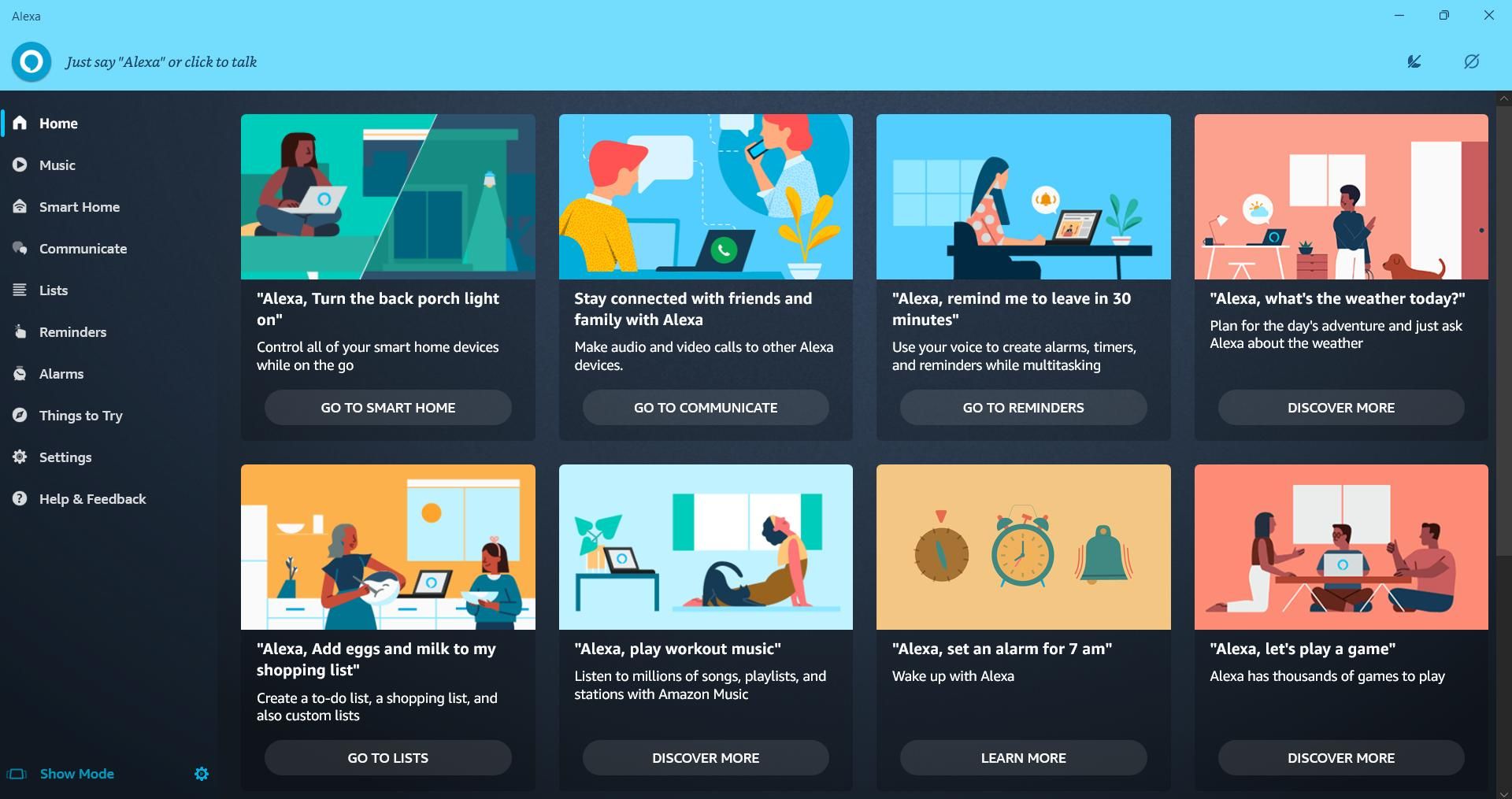
Intelligent Virtual Assistants (IVAs) are AI-powered assistants that can interact with users through voice commands, chatbots, and other natural language processing interfaces. The primary virtual assistant for Windows users is Cortana, but there areseveral other Cortana alternatives available.
Improved productivity in Windows software is being achieved through the implementation of IVAs. They perform several routine tasks, such as managing calendars, setting reminders, and sending emails, making it easier for users to focus on more critical tasks.
Using natural language processing algorithms, IVAs have introduced interesting ways to interact with Windows software, making them more intuitive to use. They can understand and respond to voice commands, allowing users to manipulate their devices hands-free.
As AI technology continues to evolve, the potential for IVAs in Windows software is enormous, and they will play a vital role in shaping the future of computing.
2. Enhanced Security

AI-based security systems can detect threats and attacks that may be missed by traditional systems. These systems, like Windows 10’s Microsoft Defender, use machine learning to analyze behavioral patterns and identify anomalies that indicate security threats.
Consequently, AI-powered antivirus software can detect and block malware in real-time. They scan files and programs for malicious code and identify and remove it before it can do any damage. What’s more, they can monitor user behavior and detect suspicious activities.
For example, if a user suddenly starts accessing files or applications they don’t normally use, the system can flag this as suspicious behavior and take appropriate action.
Furthermore, AI-based security systems can use predictive analysis to identify potential threats before they occur. They can analyze data from various sources to identify patterns and trends that could indicate potential attacks.
AI is revolutionizing Windows software security by providing more intelligent systems that can detect and prevent cyber-attacks in real-time, making computers more secure and reliable for end-users.
3. Automated Updates
AI has introduced several quality-of-life features to Windows users. One such feature is automated updates, which use machine learning to help Windows users keep up with the latest software updates and security patches.
Traditionally, updating Windows software is a manual process that requires users to download and install updates themselves, which is time-consuming and lead to security vulnerabilities. With automated updates, AI algorithms can detect the latest software patches, download, and install them without user intervention.
Fortunately, Microsoft still lets youupdate Windows manually if need be, so the option isn’t totally gone. However, Windows does do a good job automating the update process.
AI algorithms can also analyze usage patterns and system performance data to identify potential issues that could impact software stability or security. By analyzing this data, AI can recommend updates that can improve the performance or stability of a user’s system.
4. Predictive Text and Autocorrect
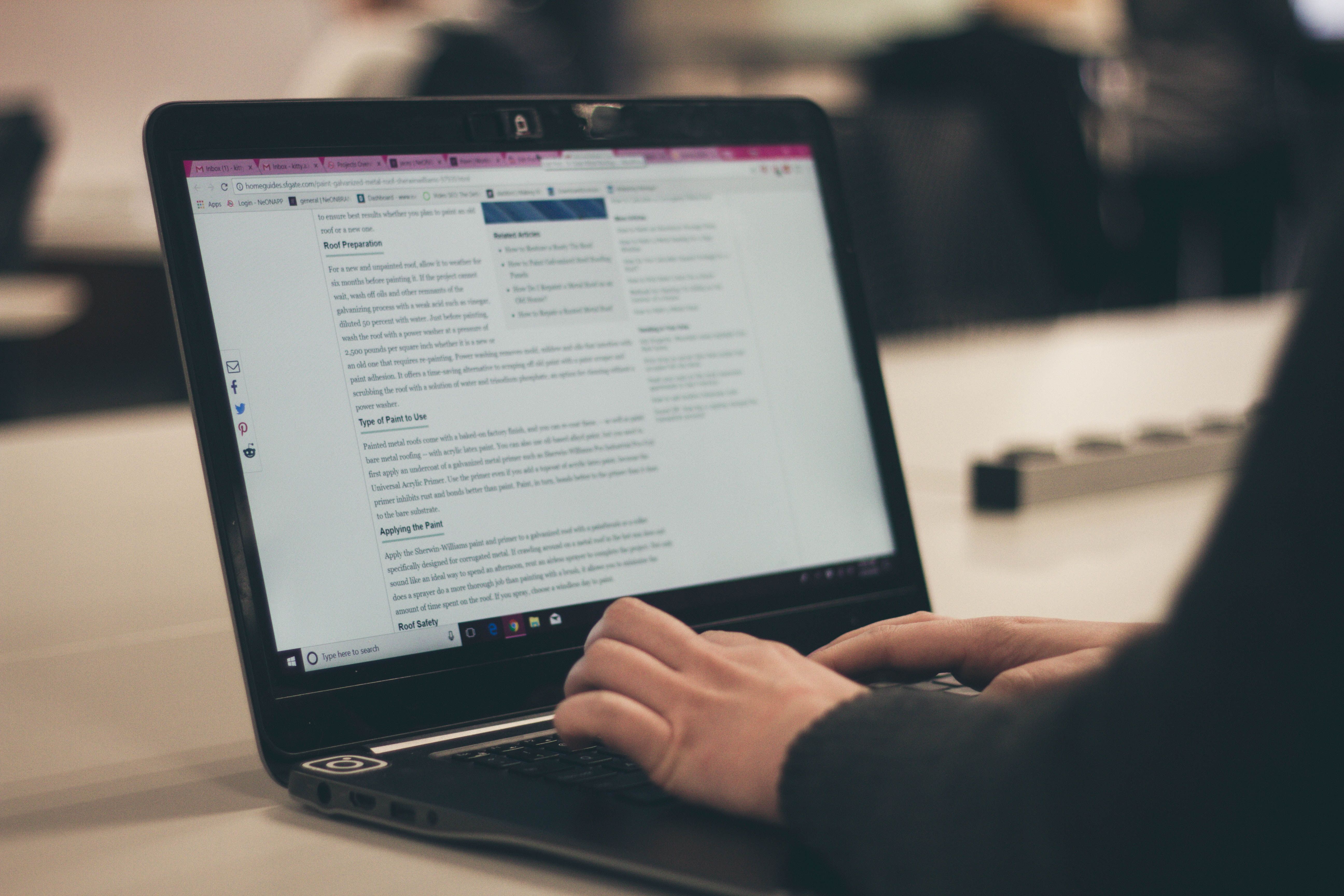
Predictive text uses machine learning to analyze typed words and phrases and suggests the most likely next word or phrase based on the context of the text. These text prediction functions save users time and improve their typing accuracy, especially on Windows PCs.
On the other hand, autocorrect uses algorithms to identify and correct spelling and grammatical errors as users type. This is especially helpful for people who struggle with spelling or typing accuracy, and for non-native speakers who are unfamiliar with the language’s nuances.
Predictive text and autocorrect rely on AI and machine learning to analyze vast amounts of data and make predictions based on that data. As these algorithms continue to improve and become more accurate, we can expect to see even more sophisticated versions of these tools in our Windows software.
5. An Enhanced Gaming Experience

Interestingly, Artificial Intelligence has played an immense role in enhancing the gaming experience of Windows users.
For instance, AI-powered graphics engines can create more realistic and immersive visuals, making games look better than ever before. These engines use machine learning algorithms to optimize graphics settings and improve performance based on the available hardware.
A good example is NVIDIA’sDeep Learning Super Sampling (DLSS) which uses AI to generate high-quality frames from low-quality input. This technology allows Windows gamers to enjoy high-resolution gameplay without compromising FPS and performance.
Furthermore, AI algorithms can analyze gameplay data and provide intelligent assistance to gamers. They examine player gaming behavior and provide personalized tips on how to improve their gameplay or offer strategies to win the game.
Some of these algorithms can learn a player’s style of play and adapt the game to suit their preferences. For example, AI can adjust a game’s difficulty based on the player’s performance, or change the game mechanics to match the player’s preferred style.
6. Improved Search Functionality
There is no doubt that AI has greatly improved search functionality on applications, web browsers, and even Windows’ search bar.
AI can understand natural language queries and respond with relevant results. This enables users to search for files, folders, and applications using normal language instead of specific keywords. It can also suggest queries based on search history and current context, enabling users to save time by choosing a suggested search query instead of typing one out themselves.
Moreover, AI can learn from users’ search behavior to provide more accurate and relevant search results over time. As a consequence, searches become more personalized and useful as users continue to search for content.
Ultimately, Windows employs artificial intelligence to analyze and index the contents of files and folders to provide more accurate search results. This feature allows users to search for specific content within files, such as a keyword in a document or a specific image in a folder.
7. Personalized Recommendations
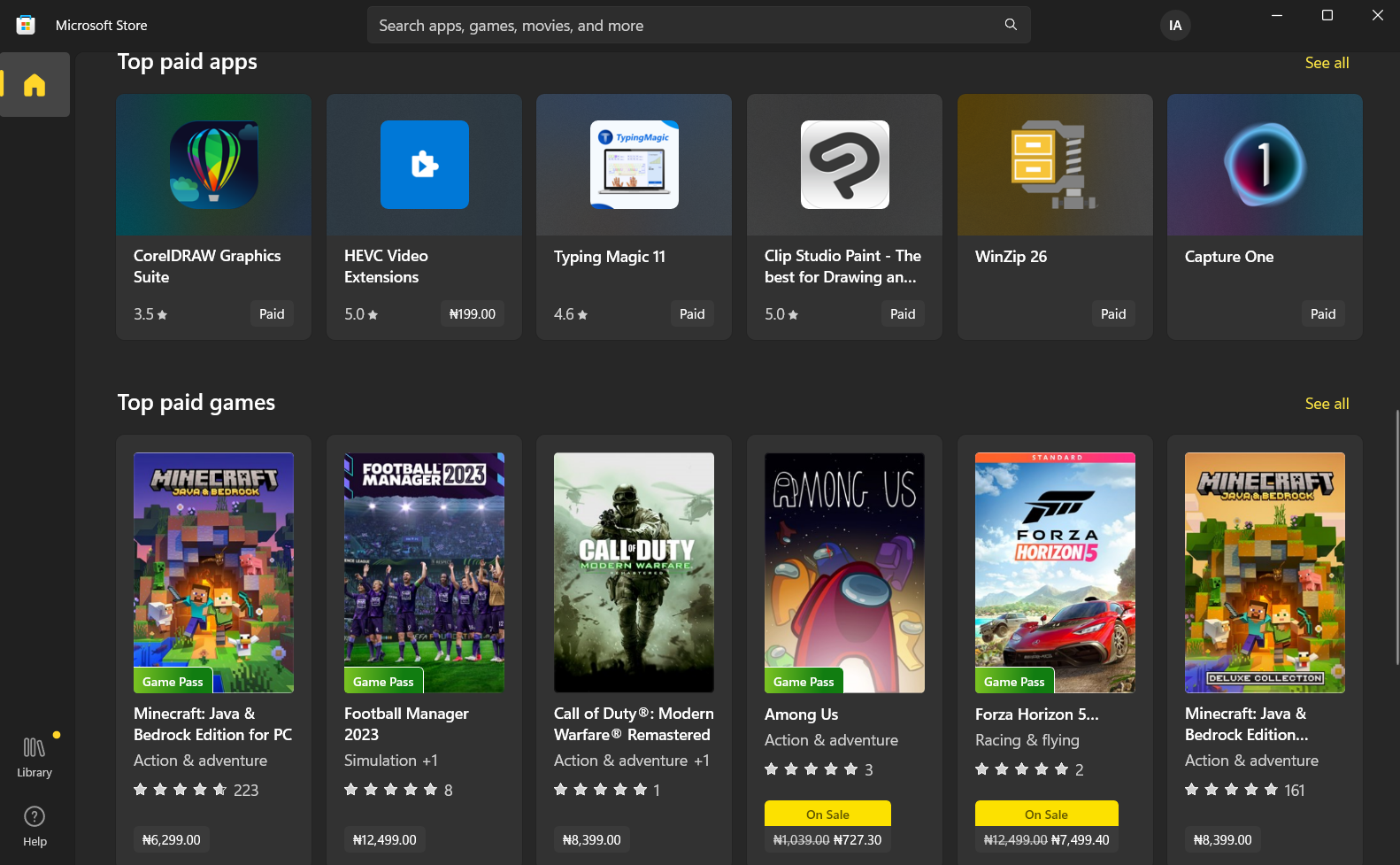
AI has improved the average Windows experience through personalized recommendations based on algorithms that analyze user behavior and preferences. These algorithms learn from user interactions, such as visited websites, used apps, and consumed content, to build a profile of their interests and habits.
One example of personalized recommendation in Windows software is the Microsoft Store, which uses AI to suggest apps and games that are likely to interest users based on their past downloads and preferences.
Another example is the Windows Start menu, which uses machine learning to personalize the list of suggested apps and documents based on the most frequently used files and programs. This feature helps users save time and improve productivity by giving quick access to the content they use most frequently.
Shaping the Future of Windows With Artificial Intelligence
It is evident that AI is revolutionizing Windows software in numerous ways. From personalized recommendations and improved search functionalities to enhanced security and intelligent virtual assistants, AI integration has transformed the way we use Windows software.
As this technology continues to evolve, we can expect to see even more innovative and impactful uses of AI in Windows software in the future. As such, it is important for both developers and users to stay informed and keep up with the latest AI updates to fully leverage its potential and realize its benefits.
Also read:
- [New] Becoming a Podcast Writer Pro Strategies & Comprehensible Script Samples
- [New] In 2024, IPad Screen Snapshot Strategies
- [New] Unleash Creativity Harnessing GS Power in KineMaster for 2024
- Comprehensively Understanding Unique AI Computing Features
- Dose Life360 Notify Me When Someone Checks My Location On Honor V Purse? | Dr.fone
- Essential Guide to Thrifty Windows: Mastery of Keys and Savings
- How to Fix It Vivo V29 Wont Turn On | Dr.fone
- How to Fix Your Sticky Notes Not Syncing on Windows 11
- How to Get Your Xbox Controller Back on Track
- In 2024, How To Erase an Apple iPhone 11 Pro Without Apple ID Password?
- System Reset Strategies: Unveiling Windows' 8 Secrets
- Top 10 Fixes for Phone Keep Disconnecting from Wi-Fi On Sony Xperia 5 V | Dr.fone
- Transforming Brands with Language Mastery Techniques
- Win10/11: A Complete Guide to Overcoming Error Code 0X800704B3
- Title: Unlocking Potential: How AI Transforms Windows Innovations
- Author: Richard
- Created at : 2024-11-23 16:32:38
- Updated at : 2024-11-27 16:07:25
- Link: https://win11-tips.techidaily.com/unlocking-potential-how-ai-transforms-windows-innovations/
- License: This work is licensed under CC BY-NC-SA 4.0.